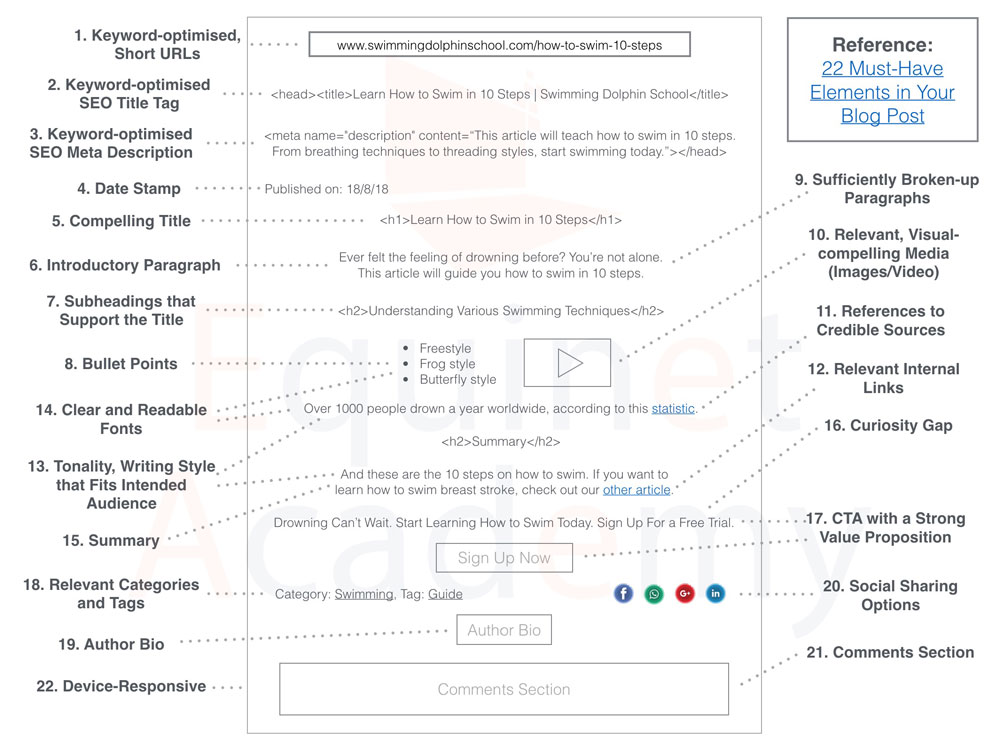22 Must-Have Elements in Your Blog Post + Template
Writing a blogpost can be a gruelling task, especially if you’re experiencing writer’s block and rushing to complete it by the deadline. On top of peeling through your brains and finding the right words to present your ideas, you also need to worry about other aspects such as:
- The overall visual design of the blogpost to engage your readers
- Coming up with a compelling headline to attract the intended audience
- Including your target keywords in the blogpost to rank better on search engines
and many more.
Well, at least after penning down your thoughts, you won’t have to worry about the second part (making sure it’s all good to go live) with this cheat sheet.
Here are 22 must-have elements in a blog post.
1. Keyword-optimised, Short URLs
Keep your URLs short, alphanumerical, and include your target keywords for SEO ranking purposes. By keeping your URLs short, it makes it easier for users to remember and type in the full URL for convenience.
Here’s an example of a good URL for the Article Title: Learn How to Swim in 10 Steps – www.exampleblog.com/learn-how-to-swim-10-steps
Notice how the stop word “in” was removed to shorten the URL while leaving the target keywords in tact?
2. Keyword-optimised SEO Title Tag
Include the keywords you want your article to rank for in your title tag. Note that the SEO title tags do not show up on your blog post. They only appear in your browser tab title and are displayed by search engines on the search engine results pages. With that said, it will help your article to rank better for its target keywords.
3. Descriptive SEO Meta Description
The meta description is a short, approximately 160-character description in the <head> section of your page. It is commonly used by search engines to display as the preview snippet of the search engine results pages.
Write a descriptive SEO meta description that will entice readers to click through your search results.
4. Date Stamp
Include the date stamp of the article to inform readers of the currentness of your article. Some bloggers prefer to leave it out as they hardly update their blog entries, and they don’t want to risk their readers having the impression that they are inactive.
It really depends on the nature of your blog and whether a date stamp could affect your readership. If you’re a news publication, a date stamp is a must-have especially for trending news. If you’re maintaining a personal blog sharing relationship tips, people aren’t likely going to be concerned when you published it, as long as it isn’t outdated.
5. Compelling Title
Write a compelling title that attracts readers to click through, but be careful not to clickbait or you’ll damage your brand reputation in the long term.
Compelling titles or headlines can come in many forms including:
- Posing a promise in the form of a question – also known as the Jeopardy Effect. Example: Are Organic Foods Really Healthy? Here’s What We Found
- Including a number. A good example would be the title of this blog post itself – 21 Must-Haves Elements in Your Blog Post
- Personalisation – e.g. using I, You, or We. For example: How I Built a Multi-Million Dollar Business in My Twenties
6. Introductory Paragraph
Start your article with a bang. A study by the Nielson Norman Group showed that 80% of a user’s viewing time was spent above the fold of the page (before scrolling down). Your introductory paragraph needs to be relevant to your article title (the promise) and entice the reader to read on.
7. Subheadings that Support the Title
Your subheadings play an important role in keeping the reader engaged. A study by the Nielson Norman group found that users only read an average of 20% of words during an average visit to a webpage. If your subheadings aren’t even able to grab their interest, then this percentage will only fall further.
Keep your subheadings relevant to the topic of the article. For example, if your article title is How to Win Friends and Influence People, your subheadings would be Make a Good First Impression and Put Yourself in the Other Person’s Shoes.
SEO tip: Be sure to wrap your subheadings with the <h2>, <h3>, and <h4> tags, not the <h1> tag, as the <h1> tag is reserved for the article title. Search engines pay attention to how you structure your article and if you want to rank better on Google, it would be good practice to include your target keywords in your subheadings.
8. Bullet Points
Include bullet points throughout your article where possible. Instead of bundling various points into commas and semicolons, don’t be afraid to format them into bulleted lists.
Which of the following looks better and is easier to read?
Variation A: Fruits that keep the doctor away include apples, oranges, pears, avocados, and kiwis.
Variation B: Fruits that keep the doctor away include:
- Apples
- Oranges
- Pears
- Avocados
- Kiwis
Variation B, obviously.
9. Sufficiently Broken-up Paragraphs
Speaking about visual learners, cluttered paragraphs distract the reader from reading with ease. As a good practice, separate your article into many paragraphs (4 – 5 lines of text per paragraph) at most.
10. Relevant, Visual-compelling Media (Images/Video)
Include photos and videos that are relevant to and support your content. According to the Social Science Research Network, 65% of the population are visual learners.
Creating simple visual images can increase the engagement rate of your page (e.g. time spent on page) like this one below:
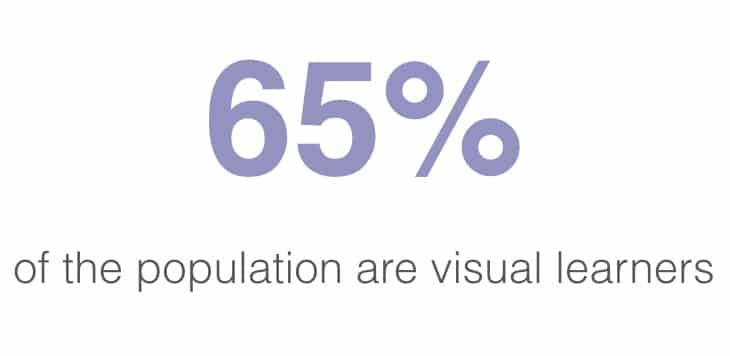
65 percent of the populaton are visual learners
SEO tip: Remember to include your target keywords in the alternate text of your image for SEO ranking purposes.
11. References to Credible Sources
Whenever you make a bold statement, it is good practice to back it up with a study from a reputable source, and link to it. For example, earlier we inferred that users are easily disengaged. We then backed it up with a link to a study by the Nielson Norman Group showing that users only read an average of 20% of words during an average visit to a webpage.
12. Relevant Internal Links
Creating internal links to other blog posts not only help declutter your article, it also improves the search engine rankings of your linked articles.
Remember to comb through your blog entries from time to time to identify any opportunities for internal linking.
13. Clear and Readable Fonts
Take notice of the font size, font family, and font style. The font size should be large enough to be read with ease (without zooming in and scrolling from left to right) on mobile devices. The font family and style should reflect the brand and content governance guidelines.
For example, the font family Times New Roman carries a more serious tone while on the other extreme end, Comic Sans MS gives off a more fun vibe.
14. Tonality, Writing Style that Fits Intended Audience
The tonality and writing style should fit the intended audience. For instance, if you’re running a lifestyle blog, the tone and writing style should be lighthearted and conversational. On the other hand, if your blog is in the R&D industry, the tone and writing style should be more academic and serious.
15. Summary
Write a conclusive summary that provides the reader enough information to understand the essence of the article, but just enough so that they still have to read the whole post to understand the content in depth.
Another research by the Nielson Norman Group found that while 79 percent of users always scanned any new page they came across; only 16 percent read word-by-word. This means your summary might be the first paragraph they actually read.
Related: 10 SEO Content Best Practices – How to Rank in 2019
16. Curiosity Gap
The curiosity gap is the distance between what your prospect knows and what they think they want or need to know.
Before you sit there wondering why your blog posts don’t convert, follow this guideline. Delay filling the curiosity gap for as long as you can, until your prospects convert.
Picture this. You walk past a bakery and the sales girl offers you a small sample of their latest chocolate eclair. You take a bite out of it and it delights your senses. But the sample size is too small for you to feel the satisfaction she described you would.
Just when you’re about to decide it’s not worth your money, a customer walks out from the same bakery and eats the whole eclair in front of you with that euphoric look on his face. Curious to experience it first hand, you’re probably salivating and reaching for your wallet by now.
By giving just enough good information to keep your readers engaged, but not giving them the whole picture, you create a curiosity gap. The stronger your value proposition and the longer you’re able to delay this gap, the higher your conversion rates.
17. CTA with a Strong Value Proposition
A call to action without with a strong value proposition is like walking up to a random girl on a street and asking her for her number. Chances of the girl saying yes are slim, unless you’ve struck up a conversation and demonstrated value.
Your call to action or CTA should be straight to the point and actionable. It should also be accompanied by a strong value proposition, not forgetting other important elements such as:
- A sense of urgency
- A good combination of colours for your CTA button
- Writing in first person
Here’s an example of a weak CTA:
Click Here to Join As a Member
It’s straight to the point, actionable, but isn’t backed by a strong value proposition.
Here’s a better one:
Join Our Free Membership Today and Enjoy Free Yearly Event Passes. Limited to the First 100 Signups.
It can then be accompanied by a call to action button and/or a form.
18. Relevant Categories and Tags
Filing your blog posts into relevant categories helps users to navigate around your blog and increase engagement rates. It also helps search engines to understand the context and topic of your blog posts better (SEO ranking benefit).
19. Author Bio
Include the author bio at the end of the blog post to establish your reputation over time. Similar to traditional book buying, people pay attention to the author of the book, and it influences the sales of the book.
Elements to include in your author bio:
- Keep your author bio short and interesting
- Demonstrate your authority and credibility
- Mention what you do, your website, social media profiles, etc.
20. Social Sharing Options
Social sharing buttons encourage readers to share your blog post on social media channels, increasing your brand exposure and chances of the article going viral.
It is also a form of social proof, provided you display the total shares accumulated on the post. So, don’t forget to include them into every blog post that you publish!
21. Comments Section
Having a comments section allows your readers to contribute their thoughts, add further insights, and provides a platform for a two-way conversation to foster stronger relationships between you and your readers.
Similar to social sharing options, positive comments and feedback on your post are another form of social proof.
22. Device-Responsive
Check whether your blogpost is mobile-friendly with this free tool provided by Google. With the advent of accelerated mobile pages (initiated by Google), you can create an AMP HTML version of your blog post and become eligible to rank on the featured AMP results of Google.
Summary
We’ve covered 22 elements you should aim to have on every blog post. To take things one step further, check out our SEO Content Best Practices article for more tips on how to rank in 2019!
More than that, we also offer a Copywriting and Content Writing Course that you might find useful if you’re looking to improve your skills in this area. If you’re looking to improve your skills in other disciplines of digital marketing, we also offer an array of digital marketing courses taught in-person in Singapore or online.
Dylan Sun is the Founder of Equinet Academy, a SkillsFuture Singapore WSQ-Accredited Digital Marketing training organisation. Passionate in all aspects of Digital Marketing and SEO, he extends his passion to helping people implement effective digital strategies to their businesses. Follow his blog at Equinet Academy to learn more about Digital Marketing.