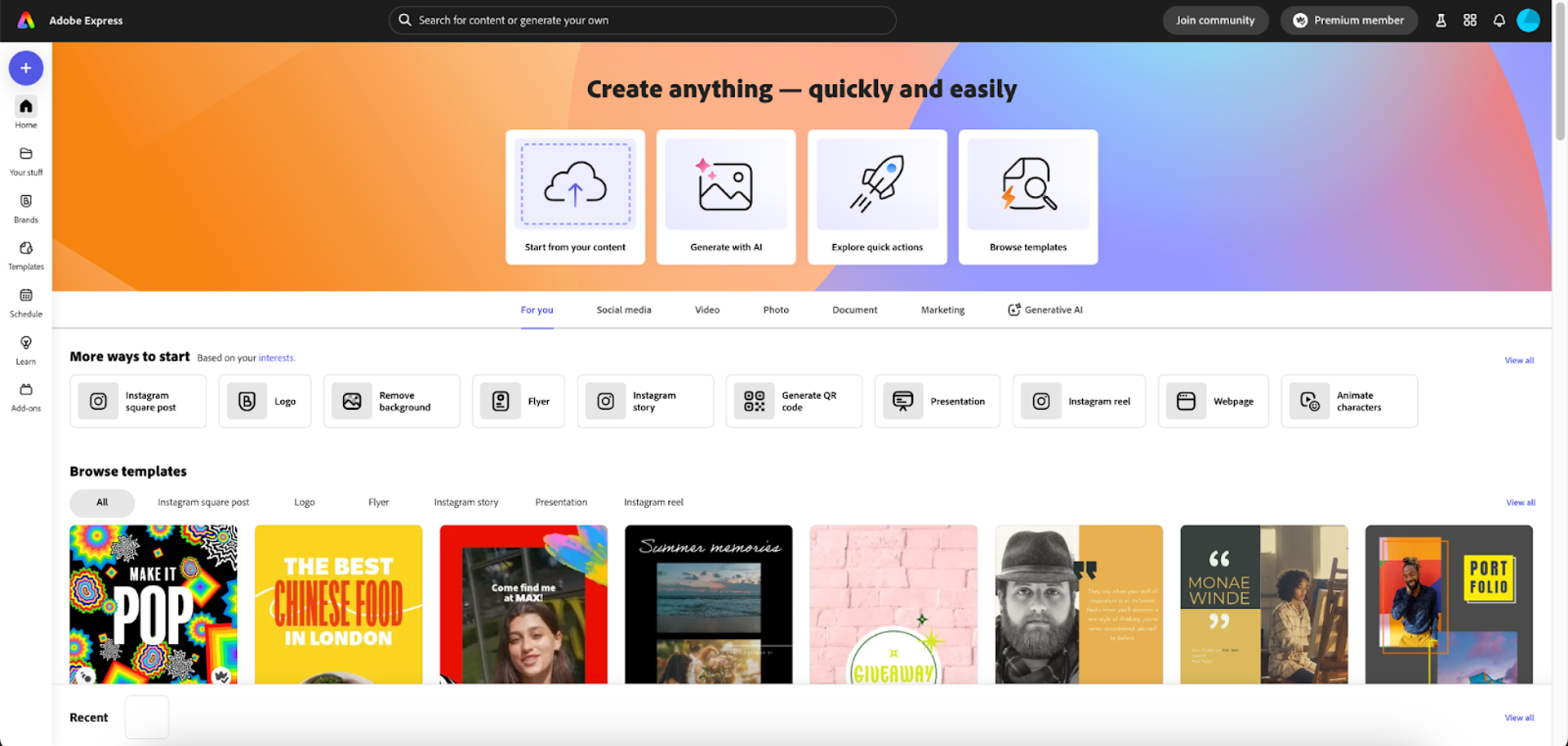Content Creation 101: Understanding the Basics
Welcome to the transformative world of digital content creation, an indispensable skill in today’s digital landscape. Whether you’re a new blogger, an aspiring social media influencer, or a business looking to enhance your brand, this guide will lead you through the essentials of crafting compelling content, understanding your audience, and using the right tools to amplify your digital presence effectively.
What is Content Creation?
Digital content creation is the art of producing material like text, images, videos, and audio, to convey a message or engage an audience. It’s a blend of creativity and strategy, where artistic vision meets marketing goals. Did you know that over 60% of marketers create at least one piece of content each day? Whether it’s a blog post, a video clip, or a podcast, every form of content plays a crucial role in the digital realm.
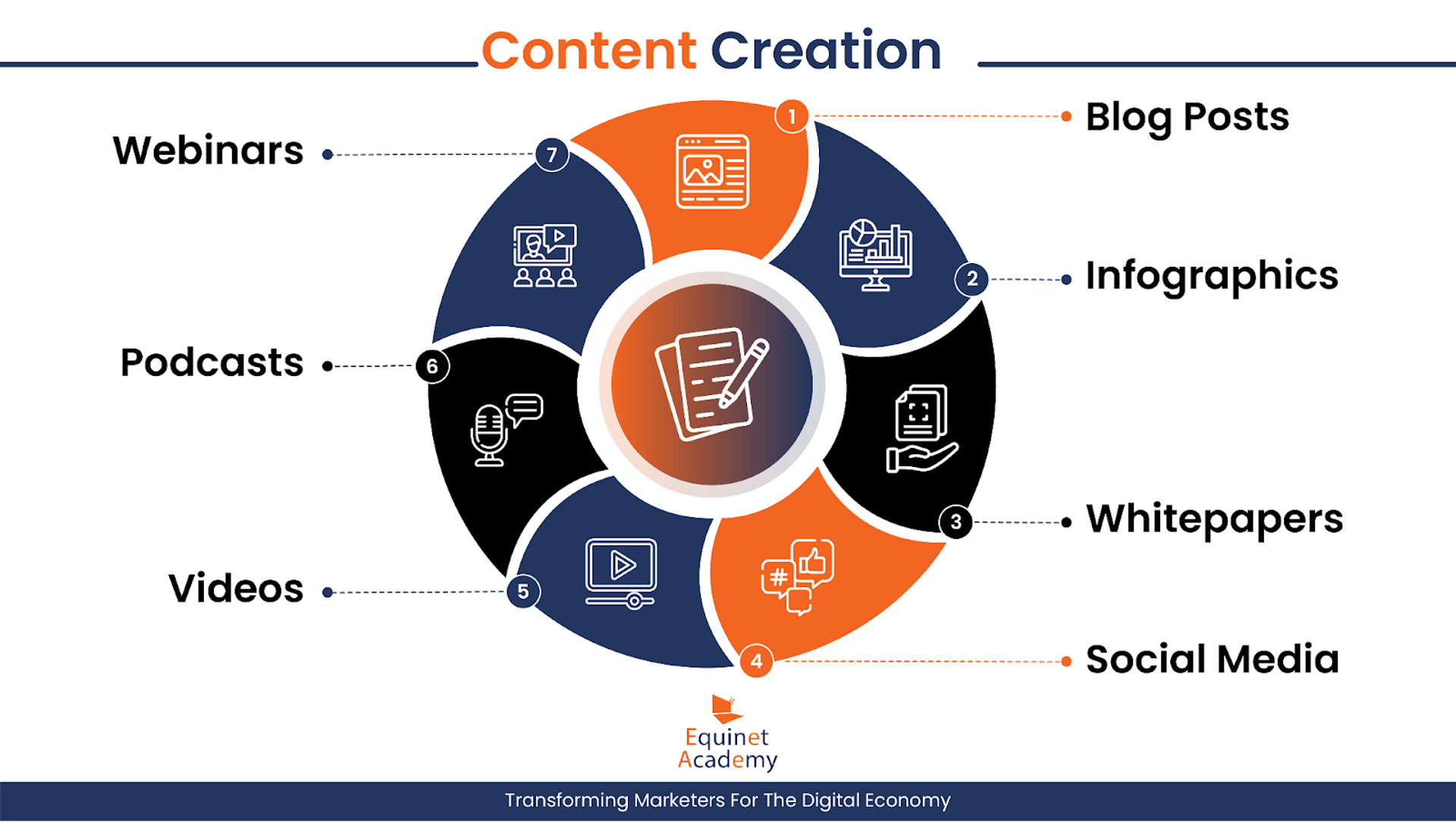
Purpose of Content Creation
Creating content serves as a bridge between brands and their audience, fostering relationships and trust. It’s more than selling a product; it’s about crafting a story that resonates with your audience. In this section, we dive into setting clear content goals that align with your brand’s ethos and help you connect with your audience on a deeper level.
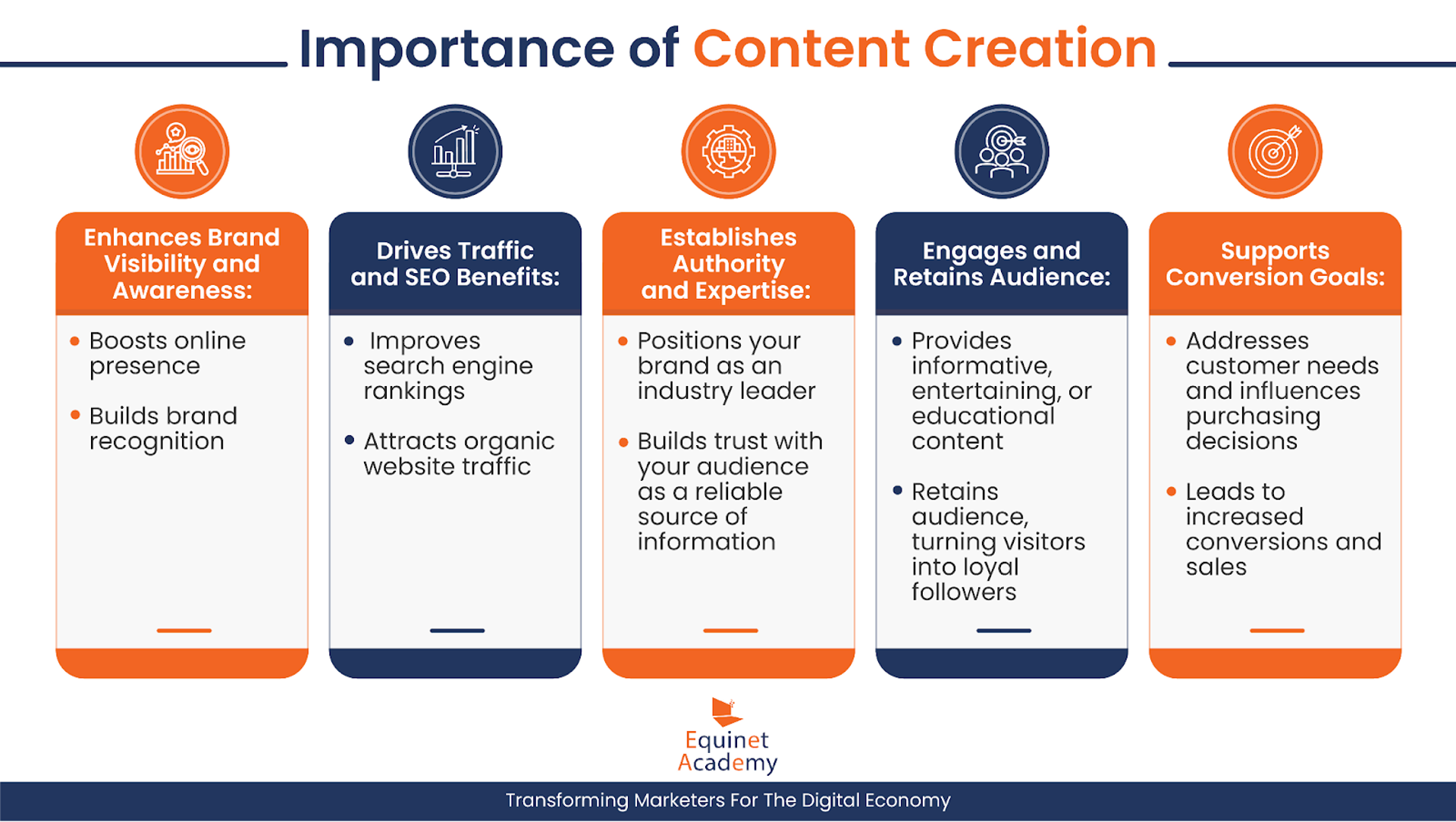
Enhances Brand Visibility and Awareness
- Regular content creation boosts your online presence, making your brand more visible to potential customers. This increased visibility helps in building brand recognition and awareness.
Drives Traffic and Search Engine Optimisation (SEO) Benefits:
- Quality content creation is key to improving search engine rankings. By consistently producing relevant and valuable content, you attract more organic traffic to your website, which is vital for SEO success.
Establishes Authority and Expertise:
- By sharing valuable content, you position your brand as an authority in your field. This helps in building trust with your audience and establishing your brand as a go-to source for information in your industry.
Engages and Retains Audience:
- Content creation provides a platform to engage with your audience through informative, entertaining, and educational material. This content engages and retains the audience, turning visitors into loyal followers.
Supports Conversion Goals:
- By addressing customer needs and providing solutions, your content can influence purchasing decisions, leading to increased conversions and sales.
Understanding Your Audience
In the rapidly evolving landscape of content creation, understanding your audience has never been more crucial. It’s the cornerstone of developing content that not only reaches but also resonates with your target demographic. This section guides you in understanding the importance of audience research, strategies for creating content that truly speaks to your audience, and the development of buyer personas for personalised content.
Determining from the outset that there is a demand for your product, service, or content, is the most important thing you need to do before commencing any content creation. When I consult with clients, I always make it a point to ask if prior audience research has been conducted before I accept the project. Without the research findings, I will not know who I am writing for and there is a high likelihood the project may fail.
The Critical Role of Audience Research
Audience research is not just a step in the content creation process; it’s a continuous journey towards understanding the ever-changing needs and preferences of your audience. By engaging in extensive research, content creators can uncover insights that shape more effective and impactful messaging.
Creating Content That Resonates with Your Target Audience
Creating content that resonates with your target audience is about crafting messages that deeply connect and engage, rather than just promoting a product or service. This involves:
- Storytelling: Using a narrative structure with relatable characters, stories can evoke emotions and create a stronger bond with the audience.
- Addressing Pain Points: Understanding and addressing the specific challenges or problems your audience faces. This shows empathy and positions your content as a helpful resource.
- Providing Value: Ensuring your content is useful, informative, or entertaining in a way that matches your audience’s interests and needs.
- Using Real-Life Examples: Incorporating case studies or success stories to demonstrate the effectiveness of your approach or product, making your content more credible and compelling.
Developing Buyer Personas for Content Personalisation
Creating detailed buyer personas is a pivotal step in effectively targeting and understanding your audience. This process involves:
- Audience Research: Gather demographic and behavioural data and directly engage with your audience through surveys and interviews to gain insights into their preferences, challenges, and motivations.
- Analyse Customer Feedback and Online Activity: Assess reviews and social media interactions to better understand their experiences and interests.
- Identify Pain Points and Motivations: Determine the specific challenges your audience faces that your product or service can solve and understand what drives their buying decisions.
- Create Persona Profiles: Develop fictional characters that represent different segments of your audience, complete with specific characteristics, behaviour patterns, and personal details.
- Goals and Challenges: Define each persona’s objectives and the obstacles they might encounter in relation to your products or services.
- Media Consumption Habits: Understand where your personas spend time online and their content preferences.
- Regular Review and Adaptation: Keep your personas updated with evolving market conditions and consumer behaviours. Involve various departments in your organisation for a comprehensive view.
- Application in Strategy: Use these personas to tailor your marketing and sales approaches, and apply insights to product development for better alignment with customer needs.
By developing and utilising buyer personas, you can create more personalised, relevant, and engaging content, leading to improved marketing strategies, product development, and ultimately, stronger customer relationships and loyalty.
Read more about How to Create Detailed Buyer Personas for Your Business.
Content Strategy and Planning
A successful content journey requires a well-structured strategy and meticulous planning. This section covers everything from creating a content calendar to incorporating storytelling, guiding you through organising your content efforts for maximum impact. We’ll also introduce you to “Planning Your Digital Content Creation Strategy,” a comprehensive approach to content planning.
The Importance of a Well-Structured Content Strategy
A solid content strategy is like a roadmap guiding your digital content efforts. It helps in aligning content with business goals, understanding the audience’s needs, and measuring success.
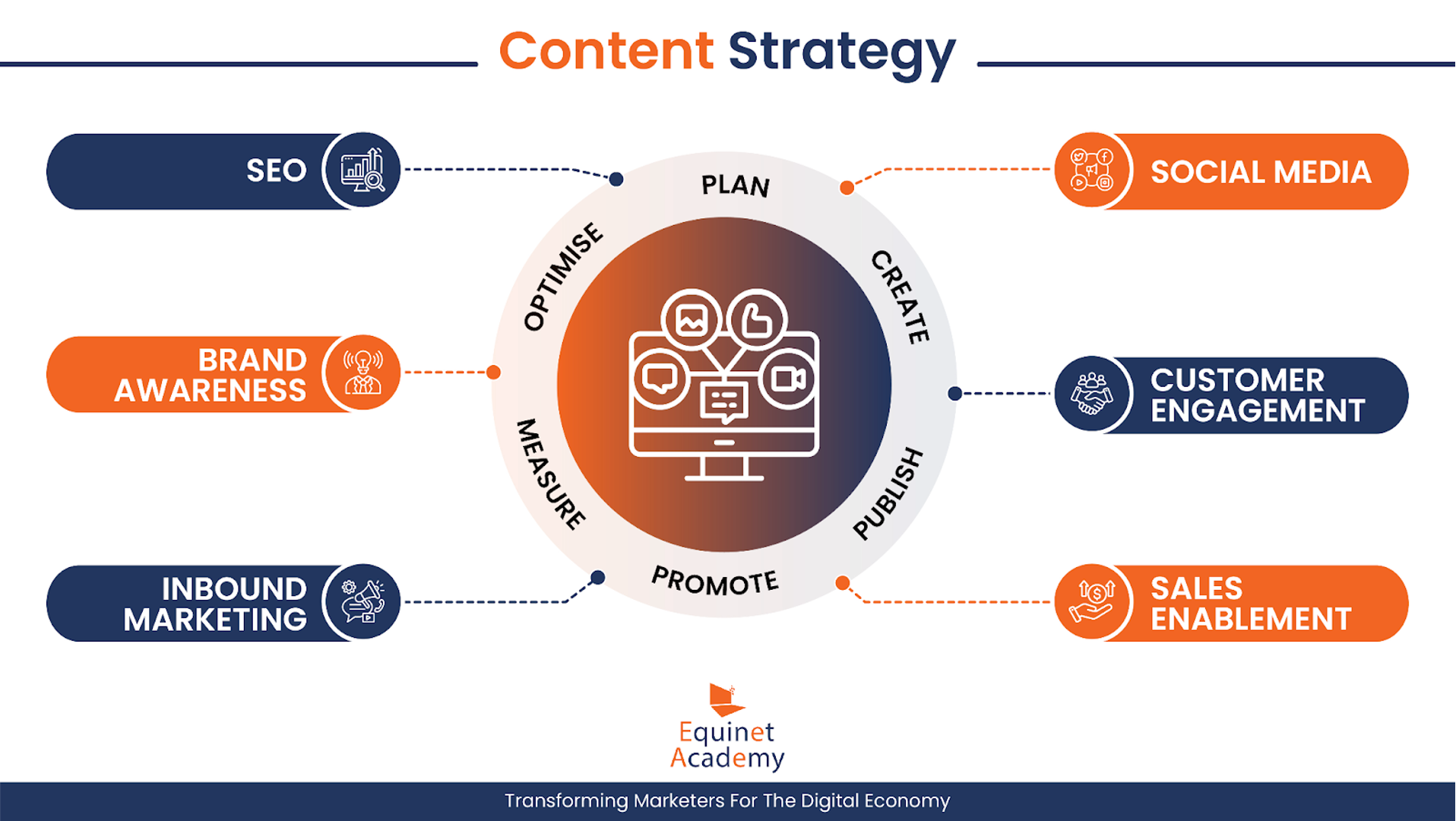
Key Points to Cover
When creating digital content, it’s crucial to have a strategy that ensures the content aligns with your business’s broader goals and effectively reaches and resonates with your intended audience. Here’s a breakdown of the key points to cover:
- Aligning Content with Business Objectives:
- Every piece of content should serve a purpose that contributes to the overarching goals of your business, whether that’s brand awareness, lead generation, sales, or customer retention.
- Content should be designed with a clear understanding of how it fits into the marketing funnel – from increasing brand visibility to converting leads into customers.
- The subject matter, tone, and style of the content should reflect the company’s values and mission statement, ensuring a consistent brand message.
- Audience Analysis and Targeting:
- Understanding who your audience is, what they care about, and how they consume content is fundamental to creating material that engages them. In fact, business objectives should be flexible to cater to audience demand, their needs, and preferences.
- Demographic, psychographic, and behavioural data should be analysed to create detailed buyer personas, which help in crafting messages that resonate on a personal level.
- Targeting involves tailoring content to address the specific needs, problems, and interests of different segments of your audience, ensuring relevance and effectiveness.
- Metrics for Tracking Content Effectiveness:
- To measure the success of content, clear KPIs (Key Performance Indicators) need to be set, which could include web traffic, engagement rates, lead generation, conversion rates, and social shares, among others.
- Analytic tools can be used to track these metrics, providing insights into what types of content perform best, what channels are most effective, and how the audience is interacting with the content.
- Ongoing analysis of these metrics is necessary to optimise and improve content strategy over time, ensuring that the content continues to align with business objectives and resonate with the target audience.
Creating a Content Calendar for Consistency
Consistency is key in the digital content world. A content calendar helps in organising topics, scheduling posts, and maintaining a steady flow of content. This not only keeps your audience engaged but also bolsters your SEO efforts.
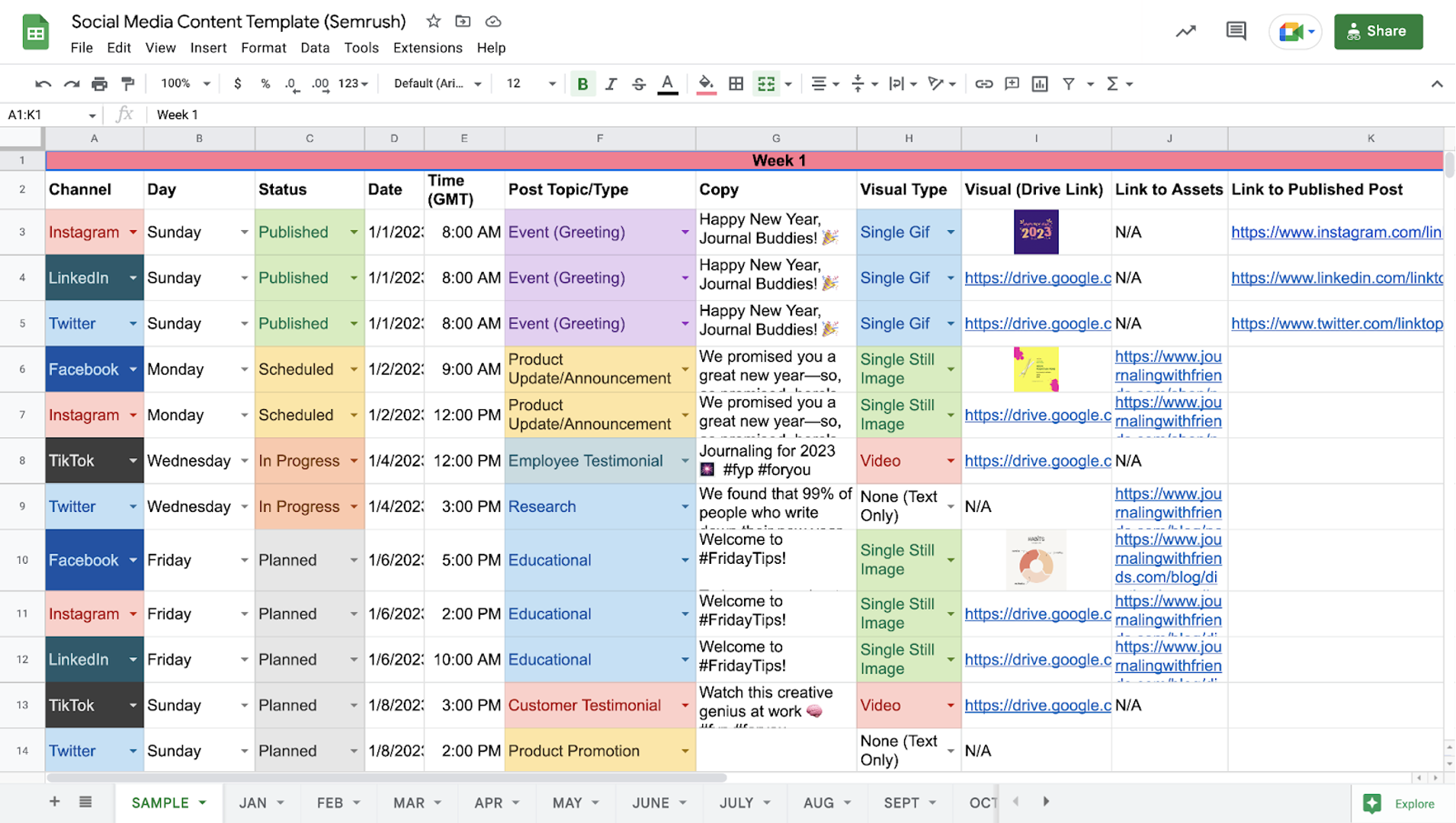
Incorporating Storytelling into Your Content Planning
Incorporating storytelling into your content planning involves using narrative techniques to make your content more engaging and relatable. Here’s a brief overview of how to do this effectively:
Elements of Effective Storytelling in Digital Content:
- Character: Create relatable characters that represent your audience’s aspirations or challenges.
- Conflict: Present a problem or challenge that your audience faces.
- Resolution: Show how your brand or product provides a solution to the conflict.
- Emotion: Evoke feelings to create a strong connection with the audience.
- Authenticity: Ensure the story is genuine and aligns with your brand values.
Examples of Storytelling in Successful Brand Campaigns:
- Research case studies or campaigns where brands have told compelling stories to illustrate their value proposition or brand mission.
- Analyse how these narratives have increased engagement, loyalty, and conversion rates.
Tips on Integrating Storytelling into Various Content Formats:
By incorporating storytelling elements into your content, you can make it more engaging, memorable, and relatable. Here are some tips to integrate storytelling in various formats:
- Identify the core message and adapt it to fit different formats—blogs, videos, social media posts, etc.
- Use visual storytelling through images and videos to complement the narrative.
- Encourage user-generated content to let customers tell their own stories related to your brand.
For a better understanding of how to use brand storytelling to connect with your audience, watch this: How to Use Brand Storytelling to Connect With Your Audience | Marketing Storytelling Basics
Content Creation Tools and Resources
Content creation is both an art and a science. Having the right tools and resources at your disposal is crucial. Here we will explore essential software and tools for content creation, and how to find high-quality stock images and multimedia resources that are free as well as paid. For the latter, some are ‘royalty-free’ which means you only pay once for unlimited use while others require a subscription; you pay a licence or royalty, usually annually. There is also ‘rights managed’ where you pay for one usage.
For more, read: https://www.linkedin.com/pulse/royalty-free-does-mean-free-from-license-fees-c-daniel-miller/
Essential Software and Tools for Content Creation
Creating engaging content requires more than just great ideas; you need the right tools to bring those ideas to life. From graphic design software like Adobe Creative Suite to video editing tools like Final Cut Pro and user-friendly platforms like Canva, the options are vast. For content research, there are several favoured ones, namely Google Trends, Pinterest Trends, Quora, and AnswerThePublic. For content planning and scheduling, Asana, Notion and Buffer are some of the more popular tools.
Then there are, of course, highly popular Generative A.I. (Artificial Intelligence) tools such as ChatGPT and Google Gemini for text, while for images, there is Midjourney and Stable Diffusion. tThe state of A.I. is advancing rapidly; there are also tools for generating audio, video, digital avatars, etc., and the content being generated is getting to be of such high quality that they are close to being indistinguishable from those created by humans.
There are other tools that although not as flashy as the Generative A.I. ones mentioned in the above paragraph, are worth considering as they can be used in a complementary way. These include Grammarly and Quillbot; the former to fix your grammar, spelling, punctuation, etc., while the latter gives you the ability to summarise, paraphrase and detect A.I. generated copy.
Finding High-Quality Stock Images and Multimedia Resources
A picture is worth a thousand words, and in content creation, the right image or video can make all the difference. We delve into the world of stock images and multimedia resources, guiding you to websites that offer thousands of high-quality, free or royalty-free images, videos and audio that can elevate your content.
Compared to 10 years ago, the number of resources that are 100% free has increased dramatically. If you want to download images that are free to use for both personal and business purposes, check out Pexels and Unsplash. The former also offers free videos. Another free site, Pixabay, also has images, and videos, plus free audio and sound effects.
There may be times, however, when these sites do not have what you are looking for. In that case, go to Shutterstock or iStock for royalty-free stock content. You can purchase singular items or subscribe to packages. Here is my tip: to save some money when doing a single project, sign up for an ongoing monthly subscription where you can download a fixed number of images for a package price but ensure that you stop the subscription well before the month is up to avoid being charged for the subsequent month.
Budget-Friendly Content Creation Options for Beginners
For beginners or those on a tight budget, expensive software and tools aren’t the only options. We introduce you to a range of budget-friendly and even free tools that are perfect for getting started in content creation. From open-source editing software to free graphic design tools, we’ve got you covered.
Image Creation Tools
-
- Adobe Express: A versatile tool for creating images, videos, and other visual media, offering a free basic version and a premium version for more advanced features
- Adobe Express: A versatile tool for creating images, videos, and other visual media, offering a free basic version and a premium version for more advanced features
Source: Adobe Express
-
- BeFunky Graphic Designer: Ideal for making photo collages, cards, banners, and more, with a user-friendly free version and a premium upgrade available.
- Canva: A popular tool for creating customised images for various purposes with a robust free version and additional features in Canva Pro.
- Fotor Photo Editor: Offers photo editing, effects, and retouching with a selection of templates and design tools.

Source: Fotor Photo Editor
-
- Pablo by Buffer: A social media content creation tool that combines images with text and offers logo branding.
- Pixlr: A photo editor with multiple versions, offering everything from simple filters to advanced editing similar to Photoshop.

Source: Pixlr
- Quotes Cover: A basic web application for creating quote graphics quickly without the need to sign in.
- Snappa: A full-featured image editor with a drag-and-drop interface, offering design storage and custom uploads.
- Stencil: Designed for quick social media content creation, Stencil provides photo and icon libraries along with templates.
Video Creation Tools
-
- Animaker: An animation tool that allows you to create videos like explainer and whiteboard videos with limitations in the free version.
- iMovie: Apple’s video creation tool for iOS and MacOS users, ideal for creating and sharing videos and trailers.
- Lumen5: A unique tool that uses AI to create videos from text content, with a free version that includes watermarking.
- RawShorts: A drag-and-drop video editor for making animated and explainer videos, with a variety of free templates.
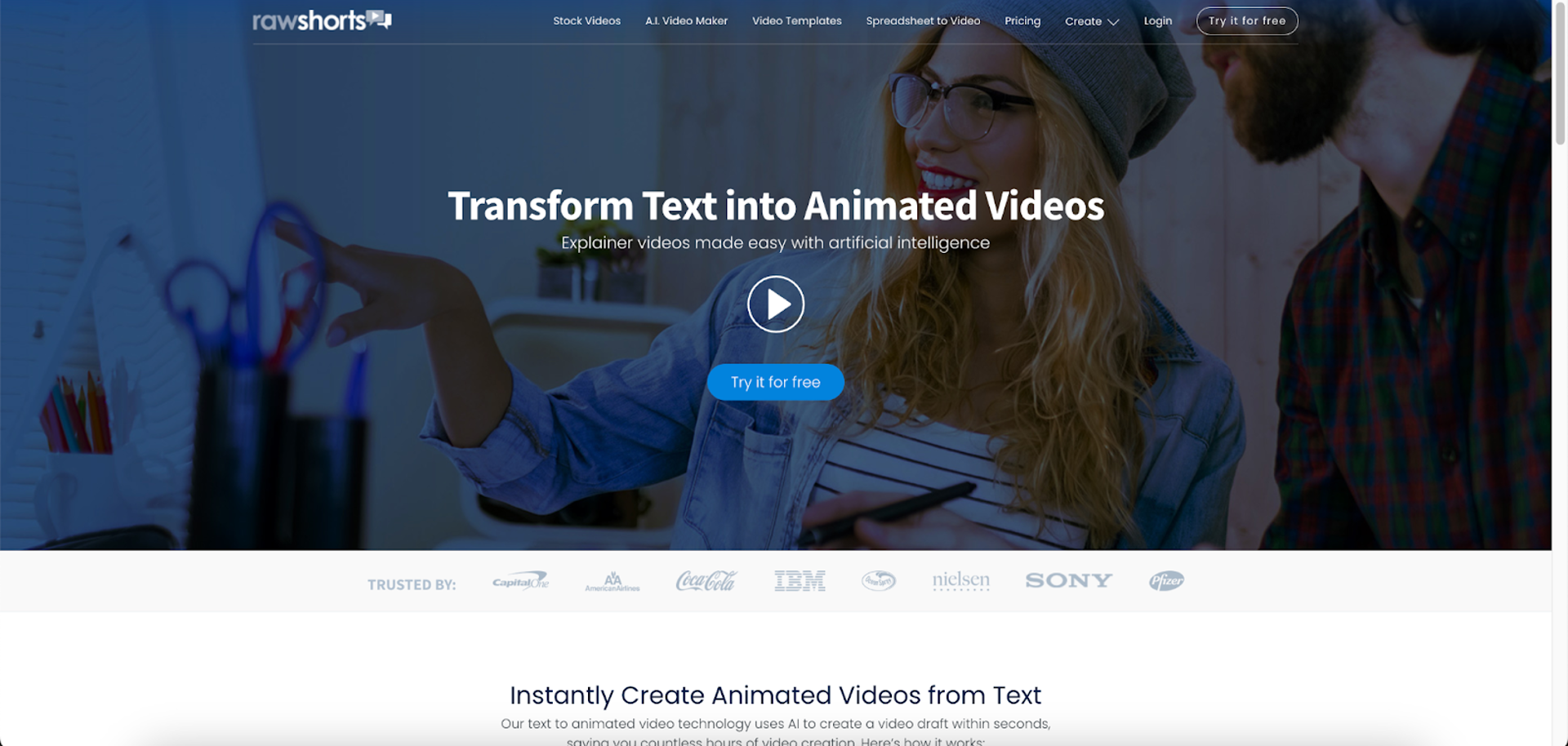
Source: RawShorts
- Soapbox by Wistia: A browser-based video creation platform that requires no technical skills, allowing recording via webcam or screen.
Animation Tools
-
- Google Photos: This has a feature to create short movies and animations from uploaded photos automatically or manually.
- Powtoon: Allows for quick creation of animated videos and presentations that engage audiences.

Source: Powtoon
- Renderforest: Offers a cloud-based service for making animated videos, with customisable cartoon templates.
Infographic Creation Tools
-
- Infogram: An interactive tool for creating infographics, charts, and maps, limited to 10 projects in the free version.

Source: Infogram
- Venngage: Simplifies infographic creation with a three-step process and has a user-friendly interface.
- Visme: A tool with templates and widgets for infographics, requiring a premium plan for image downloads.
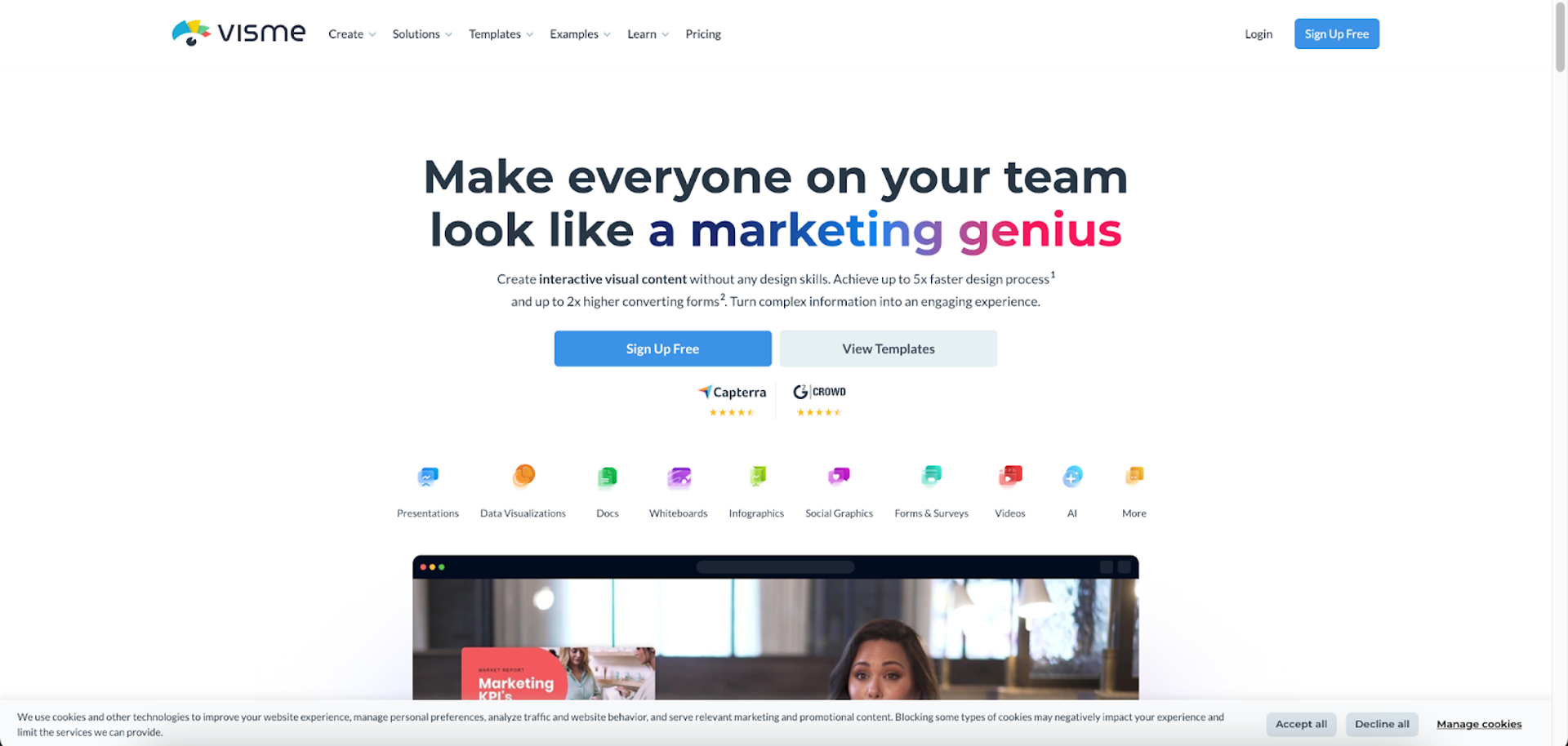
Source: Visme
Screen Capture Tools
-
- Zight (formerly CloudApp): Offers screenshot and screen recording capabilities as an app or Chrome extension.
- Awesome Screenshot: A browser extension for capturing and annotating web pages, with limited free usage.
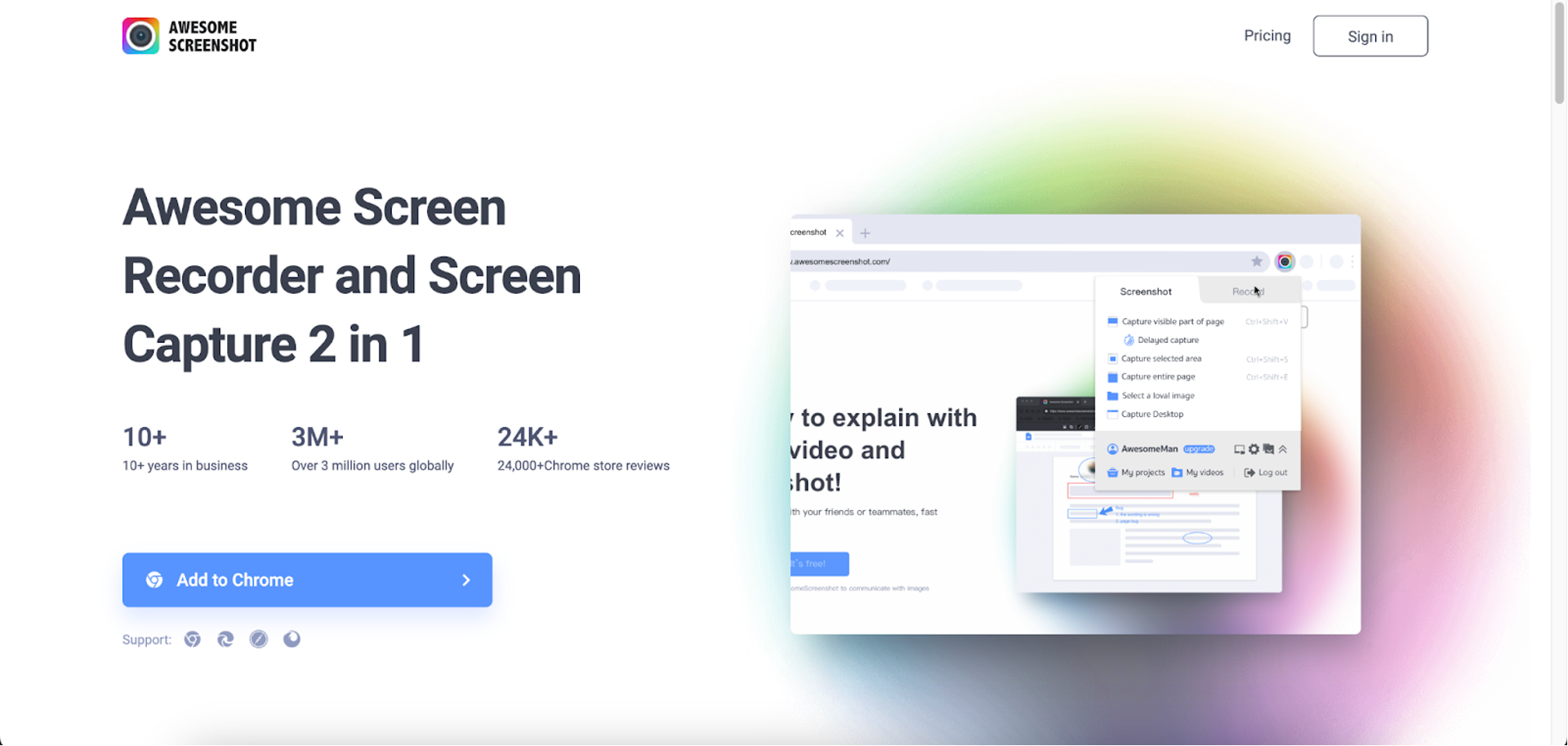
Source: Awesome Screenshot
- Firefox Screenshots: A built-in tool in Firefox for capturing parts of the screen or whole web pages.
- Kap: An open-source screen recorder for MacOS, known for its simplicity.
- Nimbus Capture: A browser screenshot tool for capturing and editing screenshots.
- Windows Snipping Tool: Built into Windows, allows for various types of screen captures.
Presentation Creation Tools
-
- Google Slides: A part of the Google suite, ideal for creating presentations with an auto-save feature.
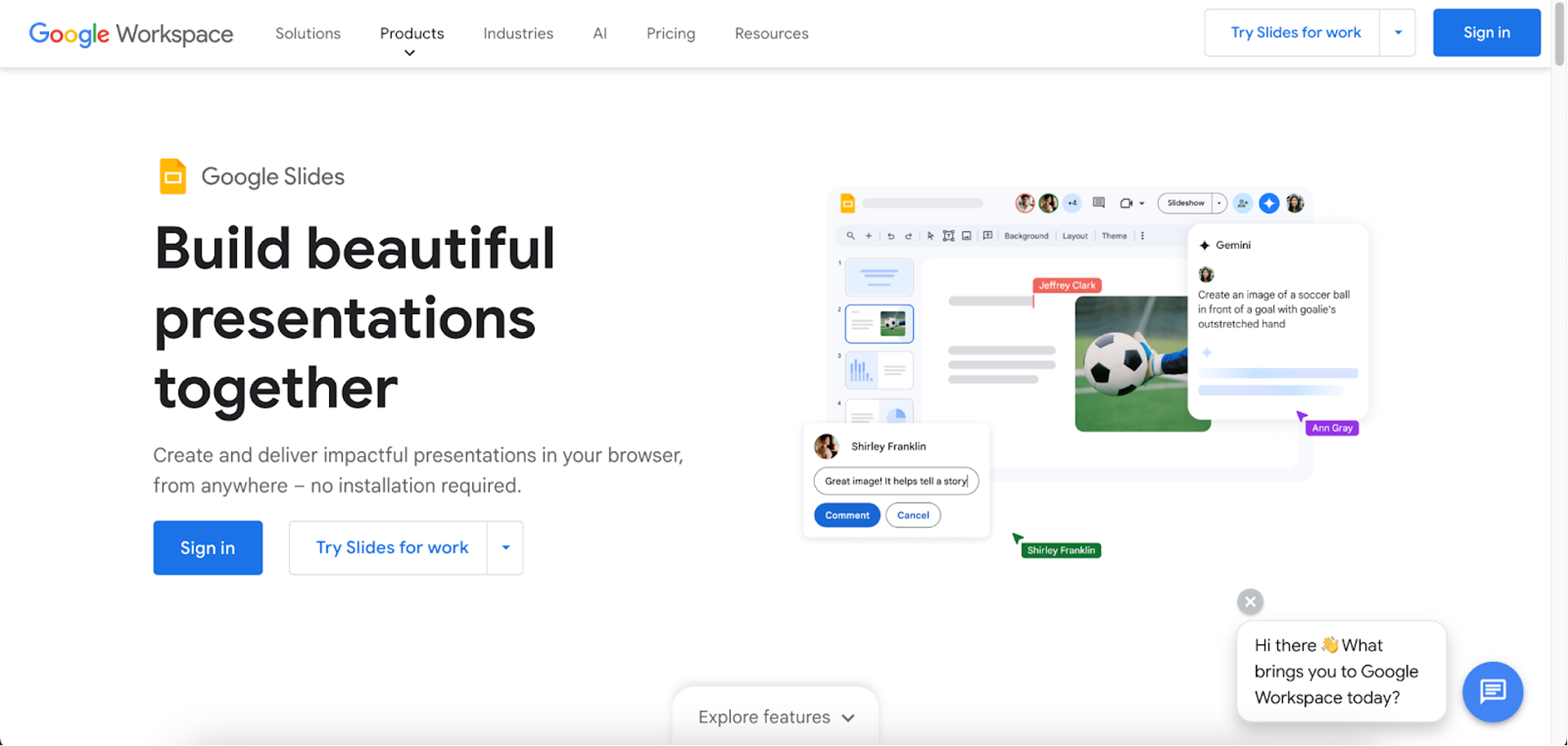
Source: Google Slides
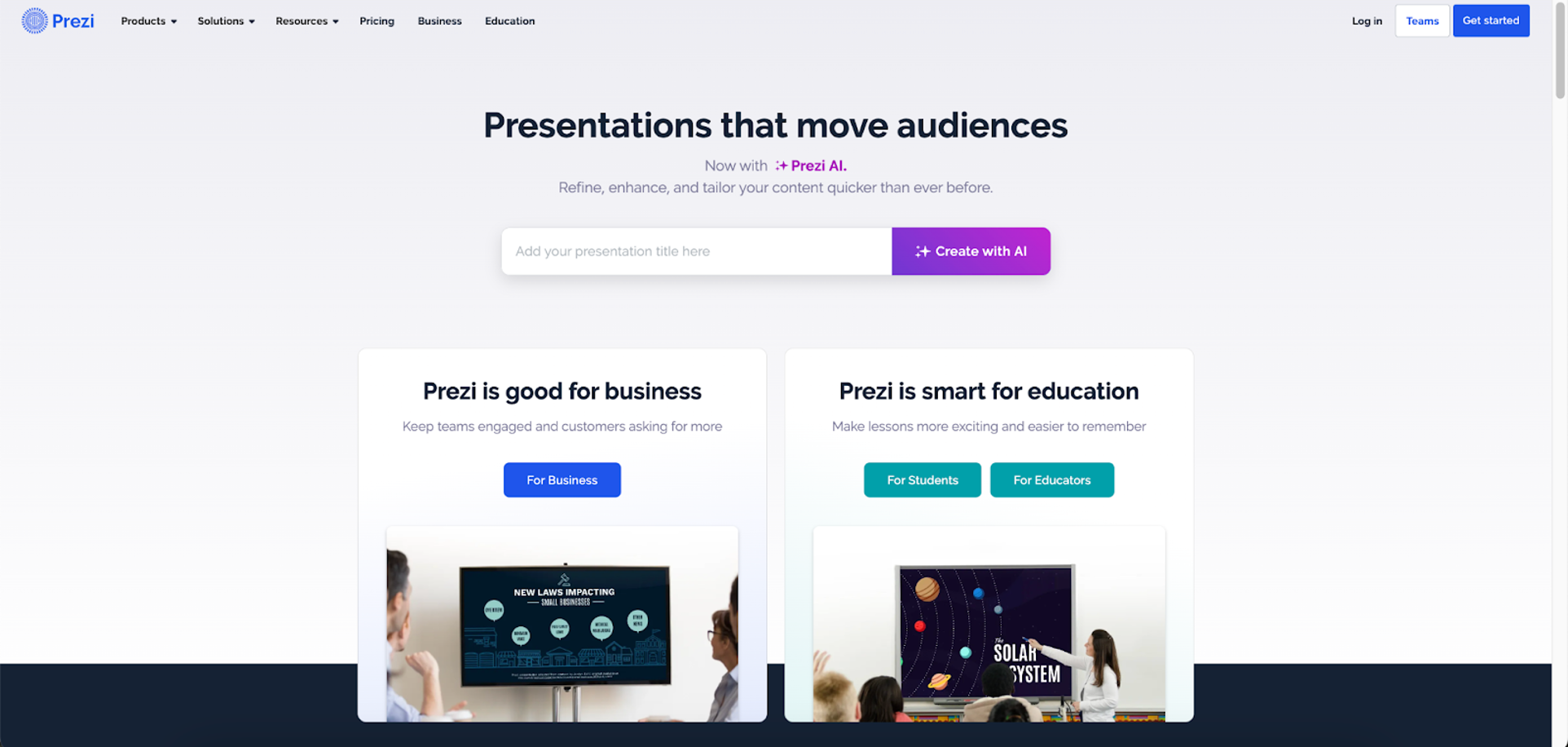
Source: Prezi
- SlideDog: Interactive presentation software that supports live streaming and media playlists.
- Slides: A browser-based presentation tool with a live mode and viewer activity data.
- Sway: Microsoft’s tool for creating presentations from templates or documents, with resource-gathering assistance.
Content Writing Tools
-
- Answer The Public: A tool for generating content ideas based on search data. It offers a variety of search-related questions and prompts to spark blog topics.
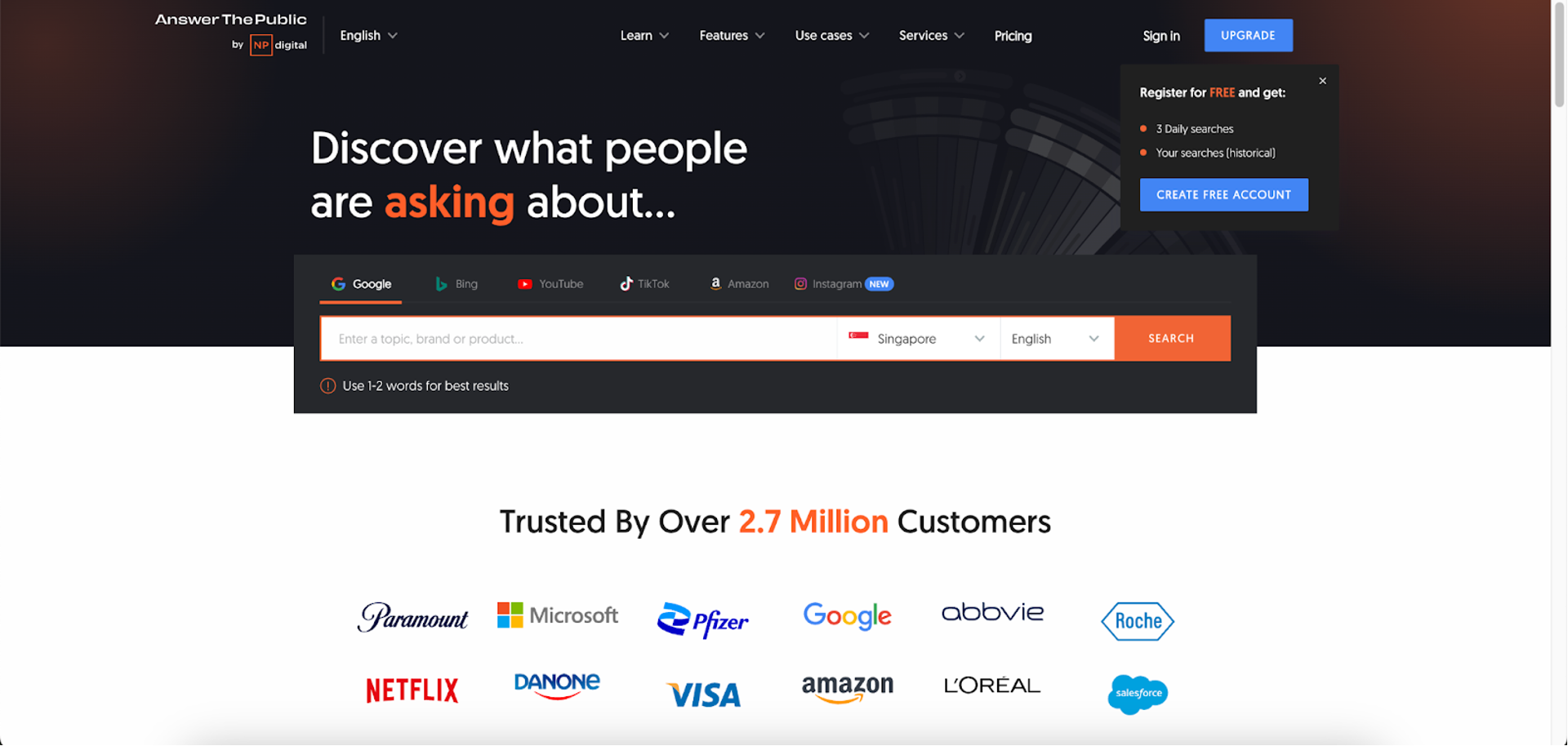
Source: Answer The Public
-
- Grammarly: A widely used browser extension that checks for spelling and grammar errors, offering suggestions for corrections and improvements in real-time.
- ProWritingAid: Although not entirely free, this tool offers a trial version. It provides in-depth writing analysis, helping to enhance grammar, remove unnecessary words, and improve overall writing quality.
- BuzzSumo: A content research tool that identifies top-performing content for given topics or keywords, useful for planning blog ideas and understanding content success.

Source: BuzzSumo
-
- Ubersuggest: A tool by Neil Patel that provides content suggestions, keyword research, and SEO audit capabilities, currently offering many free features.
- Google Trends: This tool analyses the popularity of search queries in Google, helping to identify trending topics for timely and relevant content creation.
- BrainFM: Provides music designed to enhance focus, with a free trial available to test its effectiveness for concentration during writing tasks.
- Headline Analyzer: CoSchedule’s tool that evaluates the effectiveness of titles, offering feedback on structure, grammar, and emotional appeal.
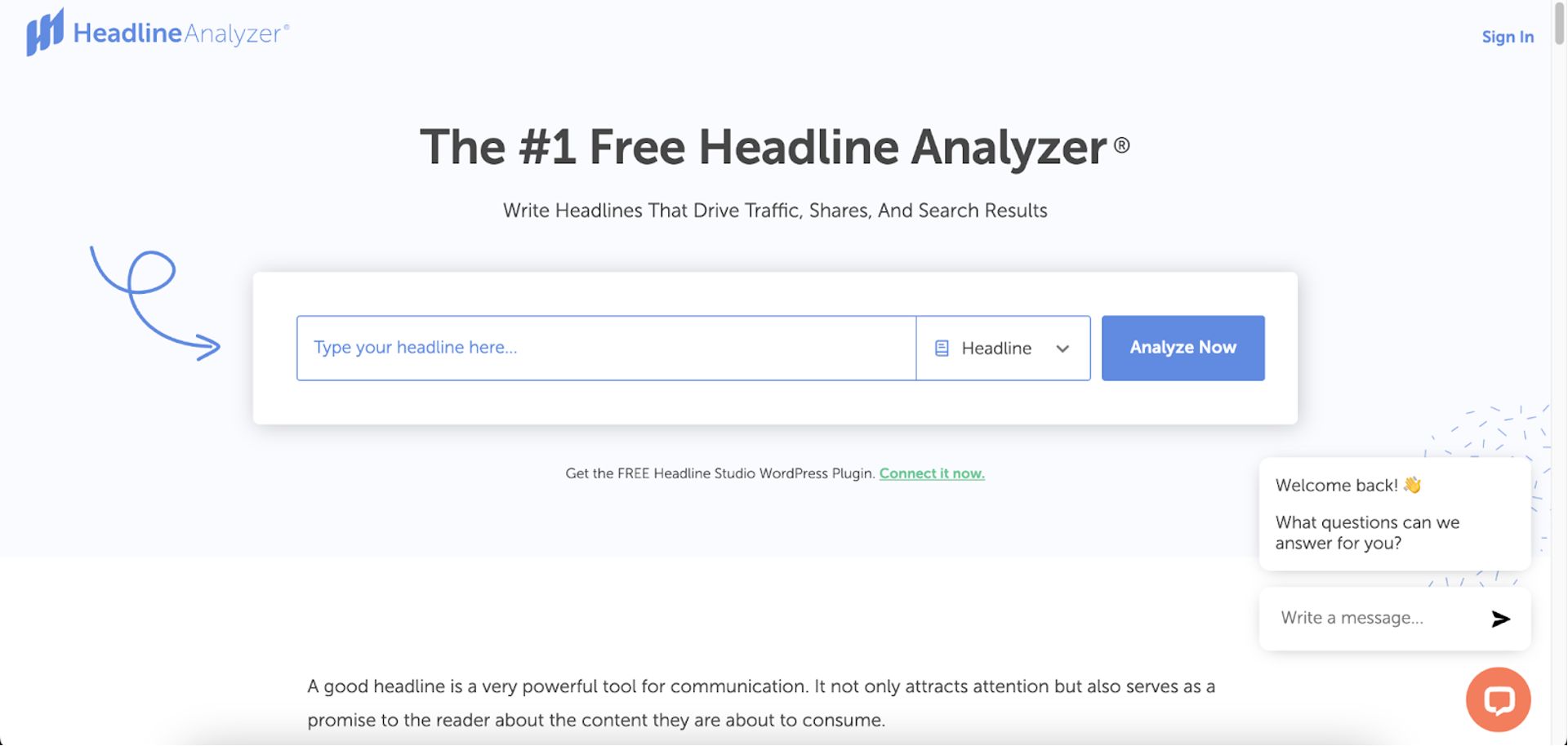
Source: Headline Analyzer
- WordCounter: More than just counting words, it checks for spelling, grammar, style, repetition, and SEO, allowing for in-tool editing with an auto-save feature.
- Focus Writer: A distraction-free writing environment that hides all other applications, facilitating better focus and productivity during writing sessions.
Content creation is an exciting journey, and having the right tools and resources can set you on the path to success. Whether you’re a professional looking for advanced tools or a beginner seeking budget-friendly options, there’s something for everyone in the world of content creation.
Although the array of tools available is bewildering to the point where you do not know what to choose, here is my recommendation if you are just starting on your journey – Canva. The free plan offers you sufficient tools to get you started on image, video and audio editing. There are also many free templates to choose from.
Writing Engaging Content
In the dynamic world of digital content creation, the ability to write engaging content is invaluable. Captivating your audience from the first line is essential in a landscape crowded with information. This section will delve into the art of crafting compelling headlines and introductions, utilising storytelling in your content, and incorporating SEO best practices for enhanced online visibility.
Crafting Compelling Headlines and Introductions
The headline is the first, and sometimes only, impression you make on a potential reader. An effective headline should promise the reader a benefit. Similarly, a gripping introduction sets the tone for the entire piece. It should hook the reader, giving them a reason to keep reading.
Human decisions are often influenced by emotional responses, which means that a headline that provokes feelings such as anticipation, wonder, astonishment, or immediacy can connect with readers more profoundly. Take for instance the headline “Irresistible Blogging Tactics to Soar Your Site Visits” — it evokes a sense of eagerness and expectation, rendering it an alluring headline.
The Art of Storytelling in Written Content
Storytelling in digital content creation is more than just telling a story; it’s about connecting with your audience on an emotional level. It helps in building a narrative that resonates with the reader, making the content memorable and impactful.
Incorporating SEO Best Practices for Online Visibility
SEO isn’t just about search engines; it’s about understanding what your audience is searching for online. Integrating SEO best practices such as keyword research, meta descriptions, and user-friendly formatting ensures your content is not only found but also read and shared.
Writing engaging digital content requires a blend of creativity, strategy, and technical know-how. By mastering the art of crafting compelling headlines, leveraging storytelling, and implementing SEO best practices, you can significantly enhance your content’s impact and reach.
Based on my experience when it comes to truly engaging your audience, you must not fall into the trap of thinking that what has worked before will continue to do so. Audiences’ tastes change and search engine algorithms likewise will also change. Hence, it is imperative that you keep abreast of what is current and trending – conduct audience research and keep up to date with search engine and social media algorithm changes on a regular basis.
Visual Content Creation
In the digital age, visual content is not just an addition to your text; it’s a powerful tool to communicate, engage, and persuade your audience. We will explore the significance of visual elements in digital content creation, basic design principles for beginners, and the best tools and software to create engaging visual content.
The Significance of Visuals in Content
Visual content can dramatically increase the effectiveness of your digital content. Studies show that visuals help in better retention of information and can lead to higher engagement rates. From infographics and images to videos and animations, incorporating visual elements can make your content more appealing and memorable.
Basic Design Principles for Beginners
Understanding the basic design principles is crucial for creating effective visual content. This includes concepts like colour theory, balance, contrast, and typography. These principles guide you in making design choices that not only look good but also enhance the readability and effectiveness of your content.
Tools and Software for Creating Engaging Visual Content
There are numerous tools and software available for creating visual content. For beginners, user-friendly platforms like Canva and Adobe Spark offer a great start. For more advanced needs, software like Adobe Photoshop and Illustrator are excellent choices.
We have discussed tools and software for creating engaging visual content here.
Video and Multimedia Content
With a growing preference for visual storytelling, understanding and mastering this medium is crucial for any digital content creator. Here are tips for creating and editing videos and for incorporating multimedia elements effectively.
Tips for Creating and Editing Videos
Creating compelling video content isn’t just about having the right tools; it’s about understanding the art of visual storytelling. Here, we’ll provide practical tips on scripting, filming, and editing to help even beginners produce quality video content.
Watch this.
Adobe Premiere Pro Tutorial for Beginners – COMPLETE Guide!
Incorporating Multimedia Elements into Your Content
Incorporating multimedia elements into your content involves using various formats beyond just text and images to enrich the user experience and engagement. Multimedia extends to a range of formats:
- Video: Adding videos to your content can make it more engaging and informative. Videos can range from tutorials, interviews, product demos, or even those that go behind the scenes.
- Audio: This includes podcasts, music, or sound effects. Audio content can be particularly effective for users who prefer listening over reading or watching.
- Animation: Animated graphics or infographics can explain complex topics more simply and attractively. They add a dynamic element to your content, making it more visually appealing.
- Interactive Elements: This could be anything from quizzes and polls to interactive infographics and calculators. They encourage user participation and can provide personalised experiences.
Incorporating these multimedia elements makes your content more diverse and accessible to a wider audience with different preferences, ultimately enhancing engagement and retention.
Audio Content and Podcasting
In the realm of digital content creation, audio content, and podcasting have emerged as powerful tools for brands and bloggers alike. Let’s introduce you to the world of audio content, guide you through starting a podcast for your brand or blog, and provide insights into recording and editing high-quality audio content.
Introduction to Audio Content
Audio content, encompassing podcasts, audiobooks, and voiceovers, offers an engaging way to reach audiences. Its rising popularity is attributed to the convenience it provides, allowing people to consume content while multitasking. We’ll explore why audio content is becoming a staple in digital marketing strategies.
Starting a Podcast for Your Brand or Blog
Starting a podcast can significantly enhance your digital presence. It’s a platform for storytelling, sharing expertise, and building a community around your brand or blog. This section will offer step-by-step guidance on conceptualising, launching, and promoting your podcast.
Watch out for How to Start a Podcast in 2024 [BEGINNERS GUIDE] here. How to Start a Podcast in 2024 [BEGINNERS GUIDE]
Recording and Editing Audio Content
Quality recording and editing are crucial for creating compelling audio content. We’ll dive into the basics of choosing the right equipment, setting up your recording environment, and using editing software to refine your audio for a professional finish. By understanding the nuances of audio content creation and leveraging its potential, you can significantly amplify your digital presence and connect with your audience in a more personal way.
Strategic Content Dissemination
Strategic content dissemination is critical for maximising the impact of your digital content creation efforts. Let’s explore the nuances of choosing the right platforms for content distribution, scheduling and automating content sharing, and strategies to enhance reach and engagement.
Choosing the Right Platforms for Content Distribution
The choice of platforms for distributing your digital content can make or break your marketing strategy. Different platforms cater to different audiences and content formats. We will guide you through identifying the most suitable platforms for your content, whether it’s social media, blogs, email newsletters, or others, based on your target audience and content type. Here are 15 of the best content distribution channels/tools that will help to maximise your reach:
-
- Owned Media: Utilise your own channels like blogs or email lists for complete control over content and direct engagement with an interested audience.
- Quuu Promote: A tool for promoting content across social media platforms, targeting engaged and active users.
- Medium: A blogging platform with a large user base, useful for reaching diverse audiences and building authority.
- Flipboard: A news aggregator that allows users to share content to topics or magazines, helping reach target audiences effectively.
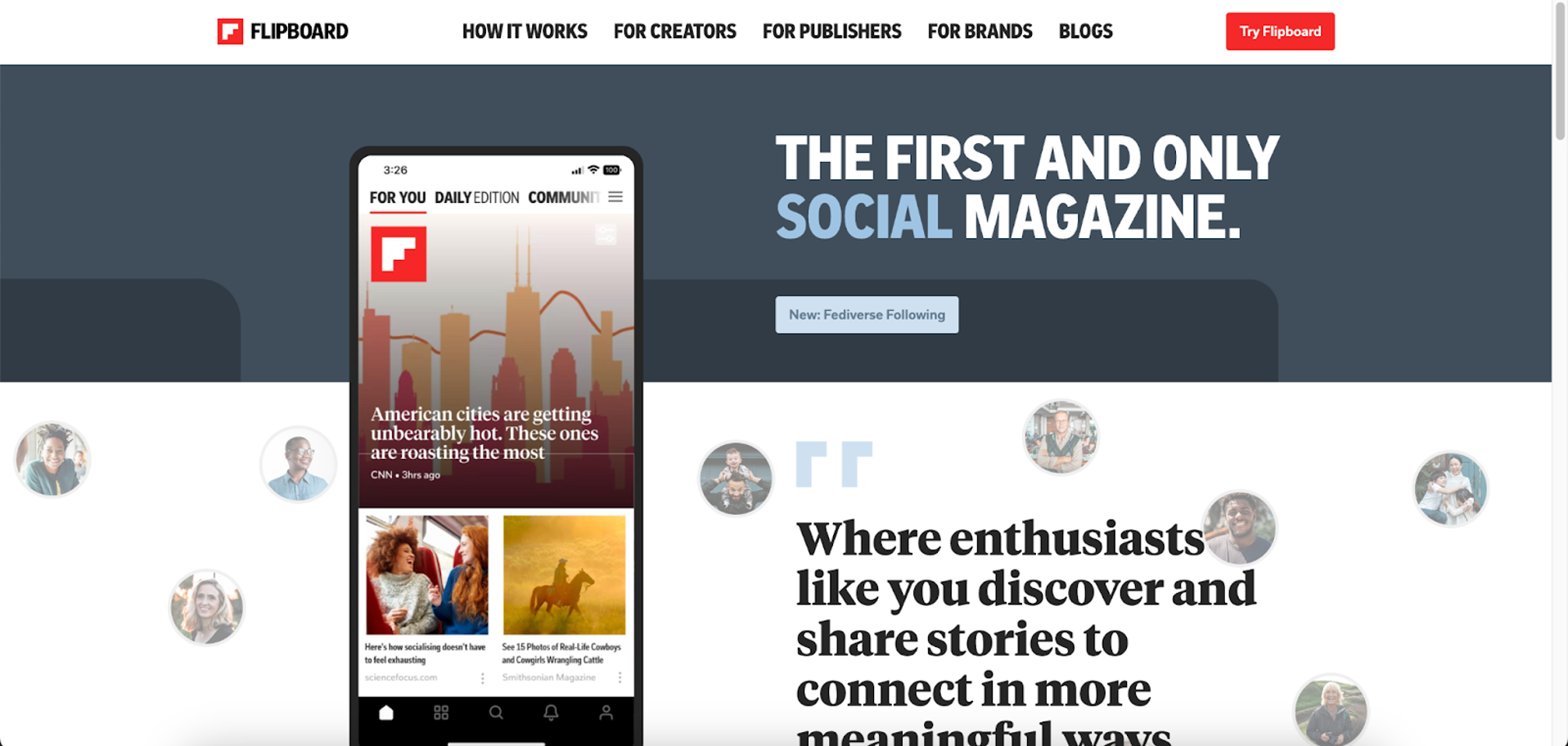
Source: Flipboard
-
- YouTube: With a vast user base, YouTube is essential for video content marketing, offering opportunities for creating a channel or using ads.
- Social Media: Platforms like Facebook, Instagram, and X are crucial for content distribution, offering analytics and real-time audience engagement.
- Buffer: A social media management tool that simplifies posting across various platforms and provides insights on the best content strategies.
- Outbrain: Connects content with articles from reputable brands, offering a native advertising approach to match editorial style.
- Quora: Ideal for establishing expertise and brand authority by answering relevant questions and linking back to your content.
- Mailchimp: An email marketing platform for managing campaigns and newsletters, offering personalisation and segmentation for targeted content delivery.
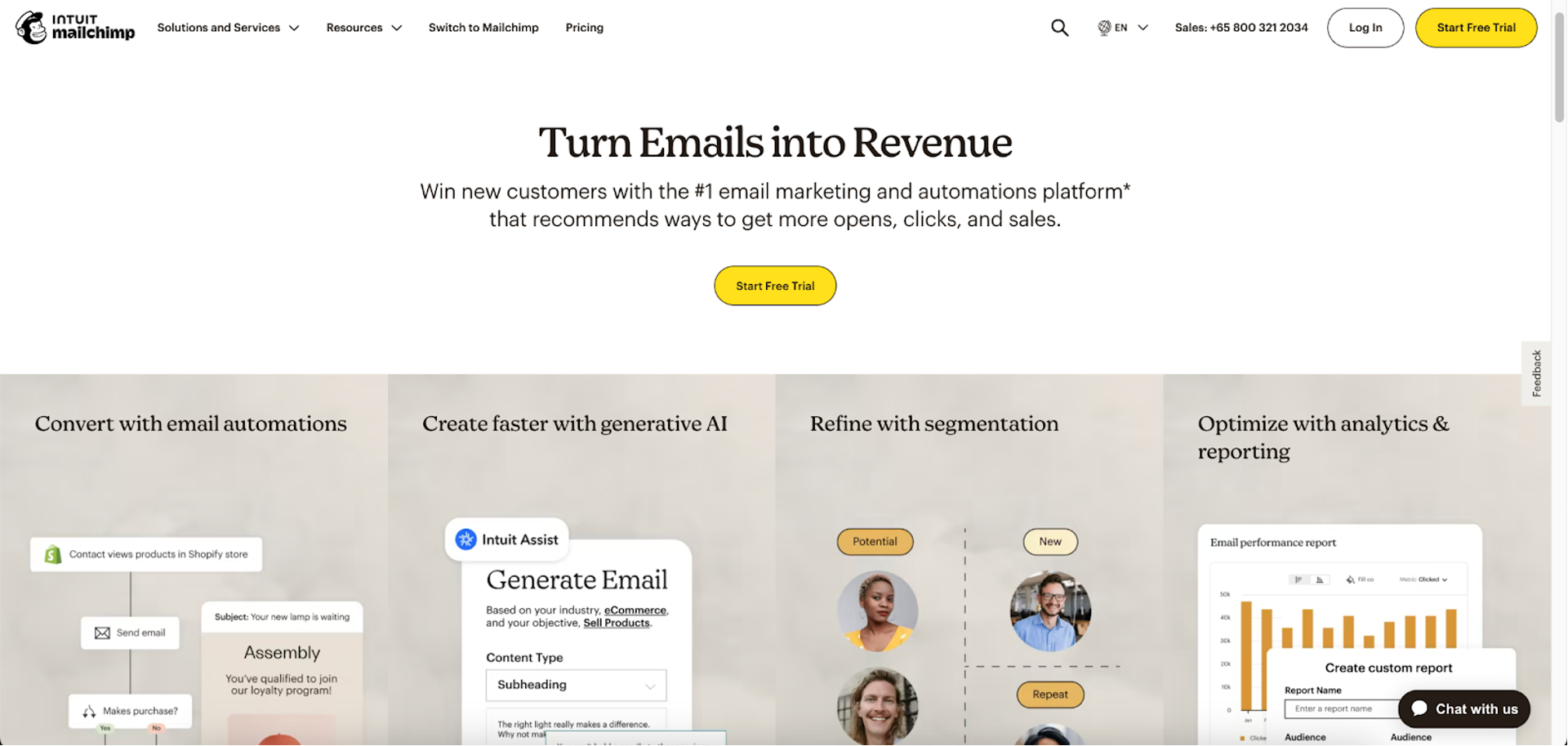
Source: Mailchimp
- Newswires: Services like PR Newswire distribute press releases to a wide network of newsrooms and publications.
- Digg: A content platform where users can share blog URLs or create original content, categorised under various topics for targeted reach.
- Niche Communities: Platforms like Reddit, Slack groups, and forums offer targeted engagement within specific interest groups.
- Slideshare: A platform for sharing presentations and infographics, allowing users to view, embed, or download content.
Scheduling and Automating Content Sharing
Scheduling and automating content sharing are essential strategies in digital marketing, focusing on maintaining consistent and timely posting to maximise audience engagement.
Benefits of Scheduling and Automating Content Sharing:
- Consistency: Regular posting keeps your audience engaged and helps maintain a steady online presence.
- Efficiency: Automating the sharing process saves time and resources, allowing for more focus on content creation and other tasks.
- Optimal Timing: Scheduling tools can post content at times when your audience is most active, enhancing visibility and interaction.
Planning a Content Calendar:
- Strategic Organisation: A content calendar helps in organising and planning content in advance, ensuring a balanced mix of topics and themes.
- Campaign Alignment: It ensures that your content aligns with marketing campaigns, special events, or significant dates relevant to your audience.
Using Automation Tools:
- Tool Selection: There are various tools available, like Buffer, Hootsuite, or Sprout Social, each with unique features for scheduling and analytics.
- Setting Schedules: These tools allow you to set specific dates and times for posts to go live, automating the process across different platforms.
- Cross-Platform Posting: Automation tools often support multiple social media platforms, enabling simultaneous posting across various channels.
Maximising Engagement:
- Data-Driven Scheduling: By analysing audience data, you can determine the best times to post for maximum engagement.
- Adapting Strategy: Regularly review performance data to adjust your posting schedule and content strategy as needed.
In summary, scheduling and automating content sharing streamline your digital marketing efforts, ensuring consistent engagement with your audience while efficiently managing resources.
Strategies for Maximising Reach and Engagement
Maximising reach and engagement requires more than just posting content. This section will provide insights into strategies such as leveraging SEO best practices, engaging with your audience, and utilising analytics to refine your approach. Here are some great strategies to maximise reach and boost audience engagement:
- Post Engaging Content: Create content that resonates emotionally with your audience.
- Respond to Customer Interactions: Address comments and messages promptly.
- Leverage Facebook Groups: Use groups for enhanced interaction and community building.
- Run Contests and Giveaways: Encourage actions like visiting your website for prizes.
- Utilise Visuals: Use images to increase retweets and attention.
- Grow Your Followers: More followers can lead to higher engagement.
- Ask Engaging Questions: Use questions to provoke responses and insights.
- Post Regularly: Maintain a consistent posting schedule.
- Optimise Headlines: Use compelling headlines for better engagement.
- Share Relevant Content: Tailor content to audience interests.
- Use Attention-Grabbing Words: Start posts with eye-catching words.
- Personalise Interactions: Engage with fans in a unique and playful manner.
- Host X Chats: Use chats for real-time engagement.
- Incorporate Emojis: Use emojis to enhance engagement.
- Analyse and Adapt: Regularly review metrics and adjust strategies.
Social media engagement is key to online business success. It strengthens customer relationships, builds loyalty, and drives sales. Implementing these strategies can significantly enhance engagement and contribute to business growth.
Conclusion
As we wrap up our journey into the dynamic world of digital content creation, we encourage you to take the leap and apply these valuable insights to your own creative endeavours. Remember, the path of content creation is as much about constant learning and adaptation as it is about expressing your unique voice and vision. Whether you’re just starting out or seeking to refine your existing skills, every piece of content you craft is a valuable step toward mastering this art.
If you’re ready to dive deeper into the world of digital content creation, the Digital Content Creation for Content Creators Course provides practical insights to elevate your skills. Explore the essentials of planning, crafting, and distributing engaging content tailored to today’s digital landscape.

For those aiming to expand further, the Certified Content Marketing Specialist (CCMS) programme includes three focused courses:
Together, these courses offer a comprehensive foundation in content marketing, helping you create, strategise, and amplify content for maximum impact.
Chris is a senior Marketing & Communications professional with over 31 years’ experience as both an in-house practitioner and as a consultant servicing clients from a wide range of industries. He possesses the unique combination of strategic, creative, technical and writing skills critical for today’s integrated marketing needs. Chris is currently also the lead trainer for the Copywriting and Content Writing Course here at Equinet Academy.