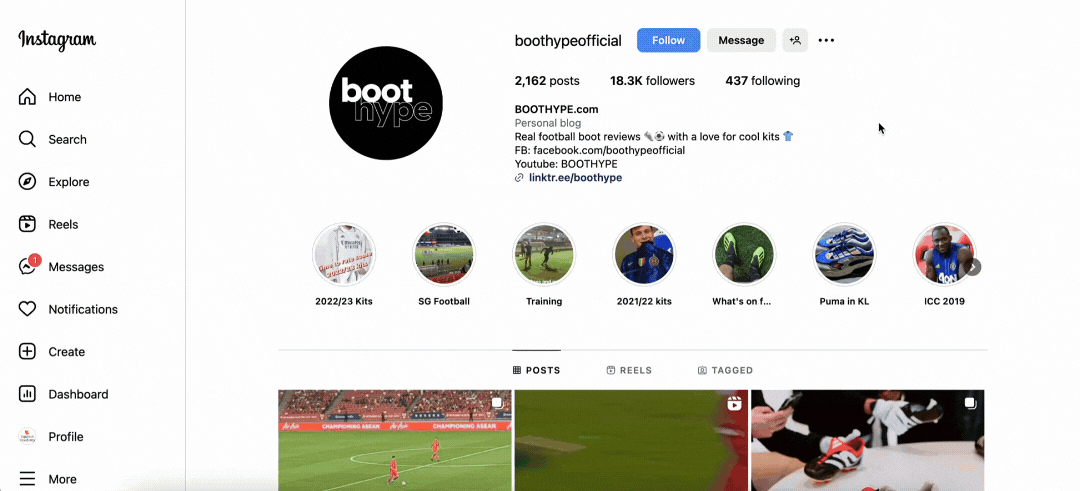How to Start Marketing on Instagram
Instagram is one of the most popular and widespread social media platforms, with over 1.07 billion users worldwide. With most active users belonging to the Millennial generation, Instagram is a great tool for B2C marketing.
As a visually-driven platform, Instagram is perfect for showcasing the features and benefits of your products and services without needing to write as much copy. However, many varying factors go into running a successful Instagram account for a business which can all become overwhelming for someone inexperienced with the platform.
With this checklist, we aim to circumvent that possible stress. While this list is not exhaustive, we have compiled some of the best practices for you to follow on Instagram to get started on your journey.
Use a Professional Account
Much like Facebook, there are discernible differences between a personal Instagram account and a professional account. With a business account, you can gain access to insights on your followers, for example, seeing your content performance.
There are also many features implemented by the platform that simplify the marketing process, such as advertising, the “Shop” feature, and a “Contact” button.
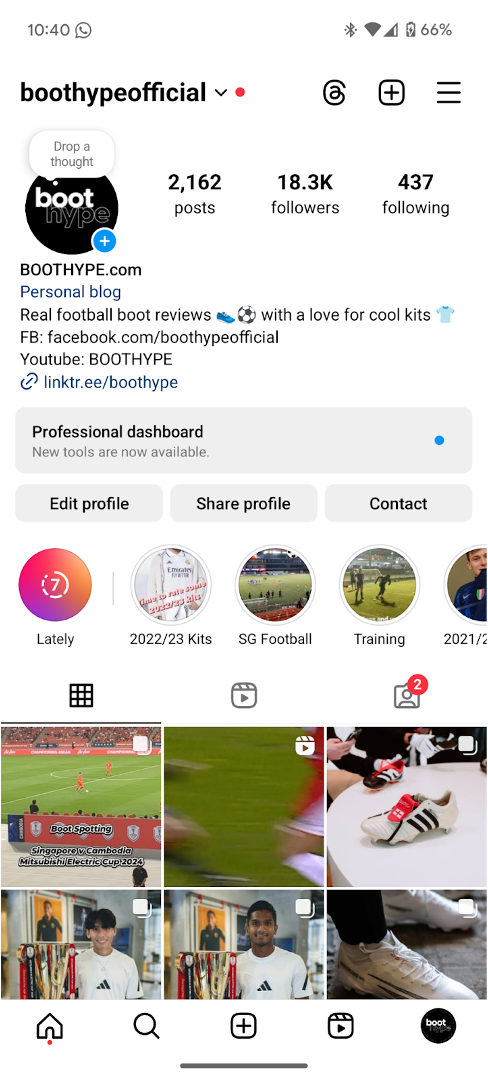
Source: Boothype Instagram
If you have not created an Instagram account, we recommend creating a professional account. If you already have a personal account, you can go into your account settings and easily switch it to a professional account.
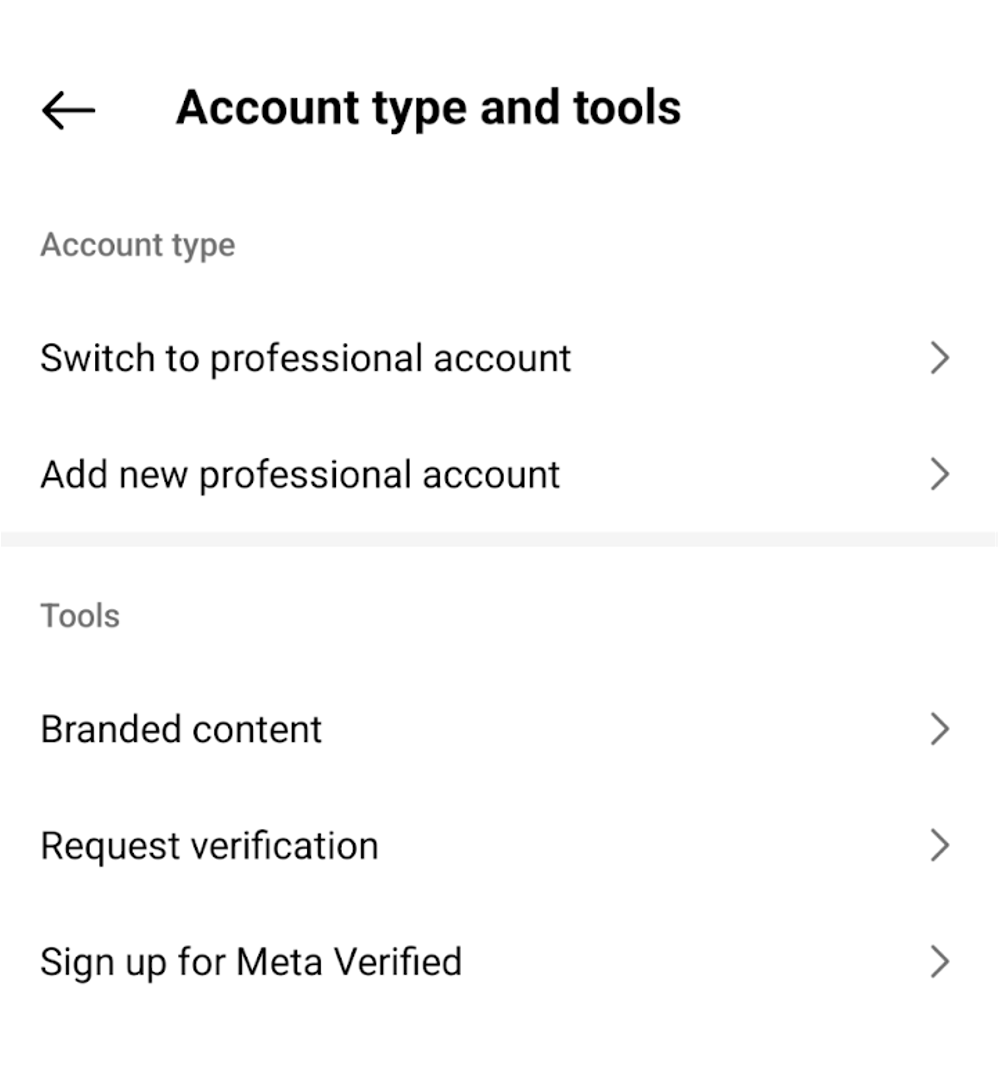
Source: Instagram
Optimise your Profile
- Every Instagram profile has a “Bio” feature where you can share information about your company. Include a short company bio on your page and avoid overwhelming users with too much information.
- The Highlights feature showcases bite-sized videos taken from your Instagram story but will permanently remain on your page unless removed manually. Utilise the Highlights feature by showcasing the important USPs of your brand and/or products or testimonials and reviews. When you have created particularly compelling Instagram stories, save them to your Highlights.
- To further optimise your profile, add links in your bio that will redirect users to other web pages you want them to visit. If you have multiple links you want to share, use a tool like Linktree, which compiles all links for users to peruse.
Maintain your Branding
Strong branding and brand identity are crucial in digital marketing, especially for Instagram. As a visually-driven platform, adhering to your brand identity and exhibiting your brand aesthetics is incredibly important. Diversify your content types but ensure your branding is apparent in every post.
Most importantly, there needs to be consistency across every post. Use the same colour palette regularly or include elements that can be associated with your brand. Avoid using widely contrasting aesthetics in your posts.
Aside from visuals, you should establish a tone of voice when engaging with your audience. Is your brand casual and cool, or down-to-earth and friendly? The tone you use should align with your values as a brand. Once you’ve determined this, all interactions with your followers should reflect the same tone.
Next, create a brand style guide to set a standard across all posts; both visual and language-wise. Especially when working within a team or hiring external creators, a brand style guide is helpful in establishing rules and guidelines to ensure a certain level of consistency.
Write Compelling Captions
On Instagram, each visual post is accompanied by a caption that allows you to provide further information regarding your image or video. With a character limit of 2,200, only the first two lines of a caption is shown before needing to manually click on “Read More” to view the whole text. As such, aim to create a short caption or a powerful and compelling hook that will encourage users to read and interact with your post.
Additionally, include CTAs that are compelling enough to encourage users to engage with your post. For example, ask your audience a question or to share their opinion. Doing so, and interacting further in the comments section, also helps to solidify your brand as one that listens to followers and values their input. Other examples include directing users to another webpage or browsing your online shop.
- In your captions, you should also include relevant hashtags to allow new users to find your profile when they venture into the used hashtags. You can insert up to 30 hashtags to aid in your post’s discoverability by the algorithm—research popular hashtags by using tools like Tailwind to find ones that can increase your post’s reach.
- You can even create your own branded hashtag for your business and for followers to share their own content related to your business. It’s a great way to generate and collate User-generated Content (UGC) which can ultimately encourage engagement.
Engage with your Audience
- Always engage with your audience. Whether it’s simply liking a comment or reposting UGC, engaging with your audience builds trust and can lead to a lasting relationship.
- A simple but important feature available in the Instagram comments section is the “Pin” function where you can pin a comment to the top. This allows any user who enters the comment section to view the Pinned comment first. Using the Pin function lets you try to create a conversation with your followers within the comments section.
- In addition, start commenting on posts from other similar accounts to reach a wider audience who share the same interests. Scope out some hobby, educational accounts or even local influencers that discuss topics related to your business and craft comments that expose your brand to their followers, while not being too self-promotional.
- Above all, be sure to always share or repost UGC on your profile. It will encourage other users to create their own content for a chance to be promoted on your page. It can also become a handy buffer post if you start to run out of content ideas or want to diversify.
Analyse and Optimise
- Monitor your analytics, refine and then optimise your IG content strategy. Analytics will help you identify what content format works, what types of videos/photos people like, the best times to post, audience engagement and more.
- As with many other social media platforms, Instagram has an analytics page for business accounts to evaluate their performance on the platform. Take advantage of its thorough analytical ability and optimise your content.
- With Instagram analytics, you can find out various factors such as which posts have performed the best and what your audience is interested in. With that, you can adjust your strategy and content schedule to ensure the best engagement and performance.
- Connect your Instagram account to your Meta Business Suite and use the scheduling function on Business Suite to get suggestions for the best times to post within the day to give yourself the best chance of reaching the most viewers as possible.
- Monitor your competitors and IG trends to also see what people are interested in.
Besides analysing your own profile, you can also track your competitors and current trends to understand what users are interested in. Using social listening tools allow you to track your competitors and current trends on social media platforms. By tracking these mentions, you can understand the general consensus and feelings held by your audience and overall, keep updated with your competitors.
Some free tools that will help you research trending and engaging topics for your audience:
- Instagram’s explore page, hashtags and keywords.
- Google Search’s autocomplete function for your keywords will give you a sense of highly searched for terms related to the keyword.
- Google Trends will also offer you more insights on related keywords and terms that are highly searched for and in-demand.
- Tiktok searches will also offer a deep range of insights as their search platform is a lot more comprehensive than Instagram’s. Analyse trends and topics from the top videos of your keyword search. Tiktok also offers you “related keywords” like Google does, which will offer more insight on topics that could resonate with your audience.
Promote Yourself on Other Platforms
Keep all of your online platforms interconnected and easy for users to access. Include CTAs on your Instagram, such as a link in your bio or captions, that direct users to other social media platforms or your website to improve traffic and engagement across all platforms.
This also applies in the inverse; include a link to your Instagram account wherever possible as it encourages users to follow your account to receive updates, news, and a diverse array of content.
Stay Updated with Instagram’s Features
Instagram constantly updates and evolves, to better fit the needs of users and brands. Be sure to keep up to date with all the features that are available on the platform, as they regularly create new features that could benefit your account’s performance.
It’s also important to familiarise yourself with all the current features available. As confirmed by the Product Marketing Lead on Instagram, users who utilise all features have a better chance of holding high engagement and follower rates.
Create Instagram Stories
Instagram Stories are a feature that allow you to create bite-sized content that will be temporarily available on your profile for 24 hours. Stories are a great way to churn out content that is quick, easy-to-make, and can increase your authenticity. Posting stories can give your users an impression of being more genuine and down-to-earth, especially when posting content like behind-the-scenes footage, outtakes, or videos that depict a day in your life.
Add a CTA to your Stories, such as a link sticker or directing users to your newest post, to drive traffic to your desired page.
One of Instagram’s most helpful Story features is the Stickers. There are stickers that are used for visual and aesthetic purposes but also stickers that include separate functions such as the Poll, Question, Emoji Slider, and Quiz stickers. In the Poll sticker, for example, you can hold a poll to encourage interaction from your followers while also gaining helpful insight about their thoughts and feelings.
If you don’t have content created specifically to post on your Instagram Story, use the Create feature. As a text-based feature, you can use it to give quick updates, include GIFs and stickers to encourage engagement, create lists, or give a shout out to another account.
While the reach of each Story is lower than a Post, regular uploads of Stories can contribute to the reach of your Stories and Posts gradually increasing over time so keep your uploads consistent. 2-3 uploads a week should be a good start.
Use Instagram Reels
Source: Boothype Instagram
Instagram Reels is a new way of sharing fun, short videos that can show off your brand’s personality and emphasise your brand style further. You can use Reels to create videos that are purely entertaining, such as participation in viral challenges for example, or educational videos such as how-to guides or product demonstrations. Explore the different effects available to make your Reels more creative and interesting and aim to stand out from the crowd.
When shooting Reels, do not worry too much about production value. A big part of its popularity is in the authenticity of mobile-shot videos. Shoot using your mobile and keep the edits simple. Use editor apps like Capcut which make editing simple via mobile or desktop.
Quick note, if you are participating in viral challenges, be sure to include the related hashtag so that your video can be found and your content can reach a wide audience.
Go Live
Instagram Live is a live streaming feature that allows you to connect with your followers directly and in-real time. One of the most straightforward ways of interacting and engaging with users, going Live is a great way to build authenticity as it isn’t something that can be edited and polished.
Going Live can also build a deeper relationship with your audience as it shows you care about interacting with them on a more personal level. As an example, you could conduct an interview, a Q&A, or a tutorial on Instagram Live as a means of encouraging interaction with your audience.
If you are going to host an Instagram Live, be sure to promote it regularly leading up to the date to gain interest and excitement around it. When you do host a Live, Instagram will also notify your followers.
If the Live session was particularly fruitful or you hope to reach other users, you can save it to your IGTV after it has concluded.
Key Takeaways
Instagram has definitely proven itself as a great social media platform to reach users and interact with your audience. While it may be daunting when first starting out, take these key takeaways of the best practices you can take to find success on one of the world’s biggest platforms.
By utilising professional accounts, optimising profiles with concise bios and clickable links, and maintaining consistent branding, you can establish a robust presence. Engaging captions, strategic use of hashtags, and active audience interaction build trust and boost engagement. Additionally, tools like Instagram Stories, Reels, and Live sessions provide creative ways to showcase your brand’s personality and connect authentically with your audience. Regularly monitoring analytics and keeping up with Instagram’s evolving features ensure that your strategy remains effective and relevant.
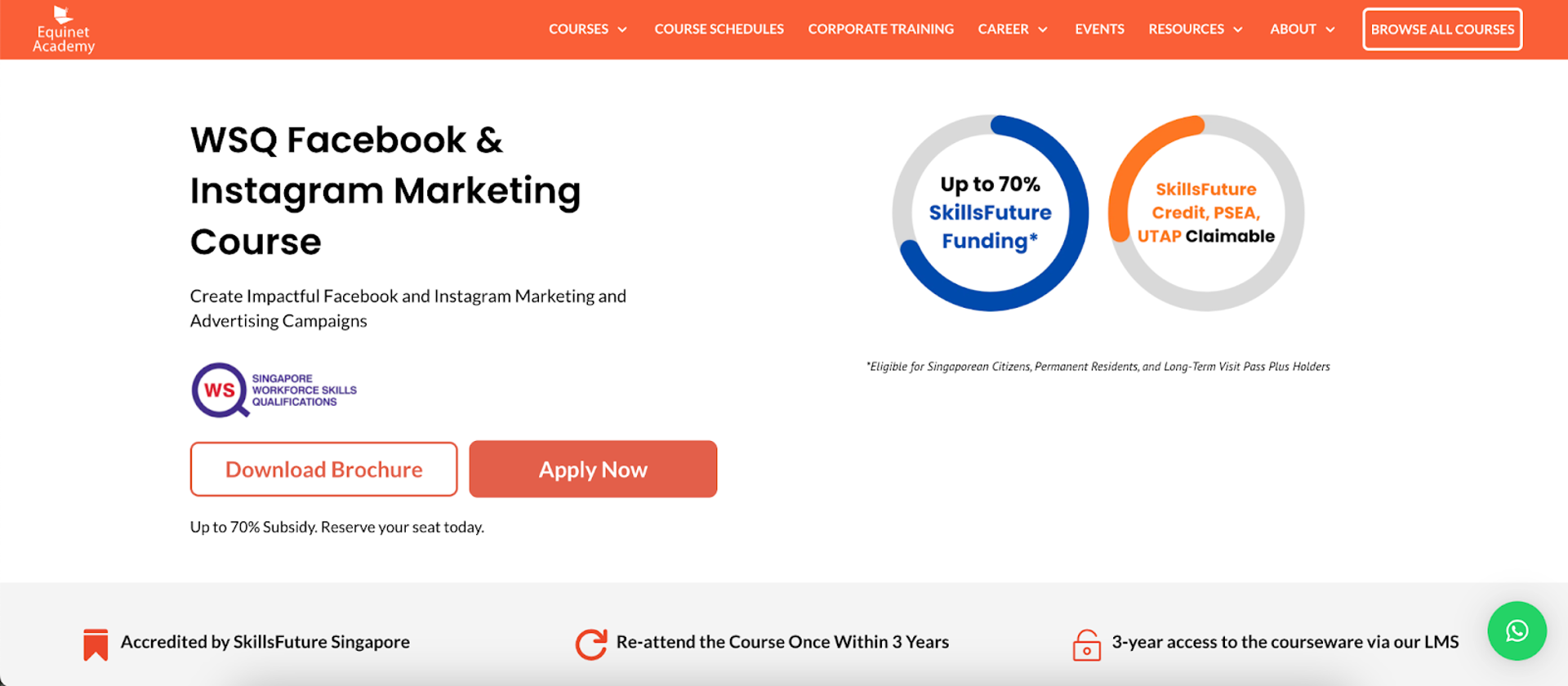
Source: Equinet Academy
If you’re ready to transform your social media strategy and drive real results, enrol in our WSQ Facebook & Instagram Marketing Course. Learn actionable strategies and insights to create impactful campaigns that resonate with your audience and elevate your marketing efforts.
With over 18 years of experience in digital marketing, social media and content, Hatta founded Awesome Sauce to work with clients on elevating their digital marketing through consulting, content production and training
His past clients include MNCs like PUMA and Dunkin Donuts, government institutions like MUIS and local SME heroes such as The Cage.